If you are Samsung Galaxy smartphone user or any other Samsung Android user then you are aware with the Android USB drivers. With out these drivers you can connect your device to the PC. If the drivers are not installed on your PC you can connect your phone to the PC and can’t manage the file on your PC. If you want to access your phone like external storage or transfer files from your phone to your PC then you need the right USB drivers for your PC. Today in this guide we’ll show you two different method to install the proper USB drivers for your Samsung Android smartphone.
Before starting, let’s first clean your computer of previous drivers. If you recently installed some USB drivers on your PC, then uninstall any previous drivers installed for your phone on your computer. After that follow the below mention instruction your PC and Device.

Read Also: How to Install Nexus 5 Driver (ADB & Fastboot), Unlock Bootloader
Read Also: How to Install Moto X, Moto G & Moto E USB Drivers (Windows & MAC)
1st Method – Install USB driver Setup file
One of the best and easiest method to install the USB drivers for the Samsung galaxy android smartphone. All you have to download the installer file on your PC and install the same on your PC.
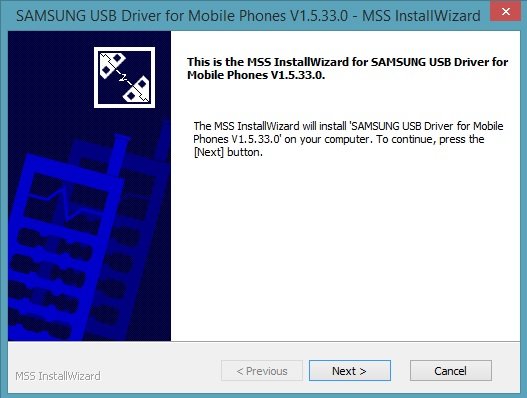
Note: This article is frequently updated with the latest Samsung USB drivers.
| Model Name | Download Link |
| Samsung Galaxy S10e | Install |
| Samsung Galaxy S10 | Install |
| Samsung Galaxy S10 Plus | Install |
| Samsung Galaxy S9 | Install |
| Samsung Galaxy S9 Plus | Install |
| Samsung Galaxy S8 | Install |
| Samsung Galaxy S8 Plus | Install |
| Samsung Galaxy S7 | Install |
| Samsung Galaxy S7 edge | Install |
| Samsung Galaxy S6 | Install |
| Samsung Galaxy edge | Install |
| Samsung Galaxy S5 | Install |
| Samsung Galaxy S4 | Install |
| Samsung Galaxy S3 | Install |
| Samsung Galaxy S2 | Install |
| Samsung Galaxy S | Install |
| Samsung Galaxy Note 9 | Install |
| Samsung Galaxy Note 8 | Install |
| Samsung Galaxy Note 7 | Install |
| Samsung Galaxy Note 6 | Install |
| Samsung Galaxy Note 5 | Install |
| Samsung Galaxy Note 4 | Install |
| Samsung Galaxy Note 3 | Install |
| Samsung Galaxy Note 2 | Install |
| Samsung Galaxy Note | Install |
| Samsung Galaxy J8 | Install |
| Samsung Galaxy J7 (2018) | Install |
| Samsung Galaxy J7 Pro | Install |
| Samsung Galaxy J7 (2017) | Install |
| Samsung Galaxy J7 (2016) | Install |
| Samsung Galaxy J7 (2018) | Install |
| Samsung Galaxy J5 (2017) | Install |
| Samsung Galaxy J5 (2016) | Install |
| Samsung Galaxy J3 (2018) | Install |
| Samsung Galaxy J3 (2017) | Install |
| Samsung Galaxy J3 (2016) | Install |
| Samsung Galaxy J2 (2017) | Install |
| Samsung Galaxy J2 (2016) | Install |
| Samsung Galaxy A50 | Install |
| Samsung Galaxy A30 | Install |
| Samsung Galaxy A9 (2018) | Install |
| Samsung Galaxy A9 (2016) | Install |
| Samsung Galaxy A8s | Install |
| Samsung Galaxy A8 (2018) | Install |
| Samsung Galaxy A8 (2016) | Install |
| Samsung Galaxy A7 (2018) | Install |
| Samsung Galaxy A7 (2017) | Install |
| Samsung Galaxy A7 (2016) | Install |
| Samsung Galaxy A6 (2018) | Install |
| Samsung Galaxy A5 (2017) | Install |
| Samsung Galaxy A3 (2017) | Install |
| Samsung Galaxy A3 (2016) | Install |
Download the USB drivers from the link above. Please make sure that you download the file on your computer and not on your phone. Once you have made sure that the file is on your computer, go ahead with the installation tutorial below.
How To Install Samsung Galaxy USB Drivers
- Extract SAMSUNG_USB_Driver_for_Mobile_Phones.zip. There will be only one executable file.
- Double click on the extracted file to begin the installation process.
- Go through the setup process. Click Next for every menu.
- Once the installation process is over, click on Finish.
2nd Method – Samsung KIES 3
Another best and full-proof method to install the android USB drivers for Samsung Android phones. Download and install Samsung Kies 3 ? Download link. And the usb drivers are installed on your PC.
If the KIES is already installed on your and still the USB drivers are not working properly. Then open KIES, Go to “Tools” and select the “Reinstall device driver” option.
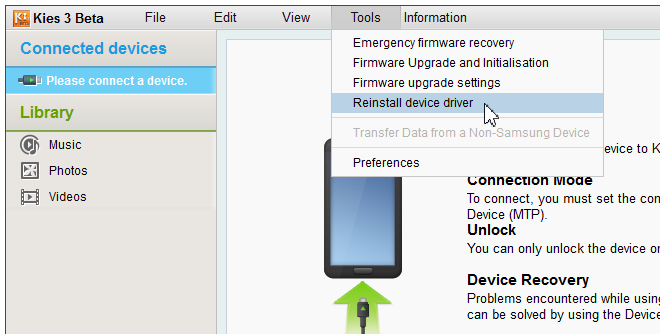
This will install the drivers again and solve the problem on your PC.
That’s it. Now you can connect your Samsung phone to PC and manage it easily.

Hi Sidharth,
I want to use my Samsung phone as a wireless modem for my HP computer to use it mobile. Please tell me where to look for this info.
Thanks,
Cheers
Roger
thanks For Sharin
how to unlock boot loader in redmi note 5 pro? Are they changed any security old website is not working…. PLEASE HELP!!!!!!!!!!!!!!