OnePlus 3T is the latest phone from the Oneplus team, and now they released the OxygenOS 3.5.4 update for the phone. The new update comes with some bug fixes and improvement.Here we’ll guide you how to download and install Oxygen OS 3.5.4 ROM on rooted or non-rooted OnePlus 3T Devices. The process wi simple and all it take some few minutes to install the OxygenOS 3.5.4 OTA and Full ROM on your phone. Download OxygenOS 3.5.4 for OnePlus 3T from below and follow the instructions to flash the same on your device.
Here we are providing the link of OxygenOS 3.5.4 OTA update and Full ROM which you can install on your both rooted and non-rooted Oneplus 3T. Before following the below mention tutorial make sure to take the full backup of your phone and real all the instruction very carefully. NOTE: This guide is only for the Oneplus 3T users and don’t apply this method on any other One plus phones.
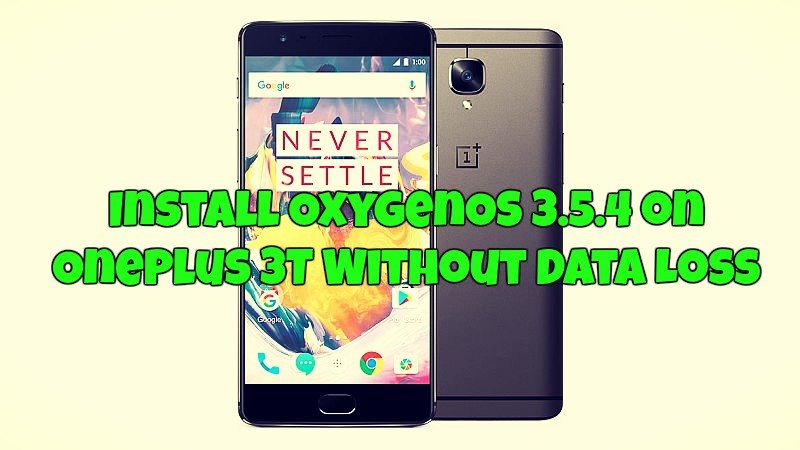
OxygenOS 3.5.4 Features and Changelogs –
- Optimizations for US-TMO Network
- Optimizations to Reduce Lag when Battery is below 5%
- Optimized Bluetooth Connectivity for Mazda Cars
- Optimized Battery Saving Mode: GPS and Orientation Preferences will be restored when Battery Saving Mode is closed.
- Fixed Flashlight Usability Issue in WhatsApp
- Increased System Stability
- Implemented Various Bug Fixes
Download OxygenOS 3.5.4 for OnePlus 3T (OTA + Full ROM)
- OTA OxygenOS 3.5.3 to OxygenOS 3.5.4 – Download | G-Drive
For non Rooted user with Stock recovery running on the OxygenOS 3.5.3
- OxygenOS 3.5.4 Full ROM for OnePlus 3T – Download
For Rooted users with TWRP custom recovery.
How to install OxygenOS 3.5.4 on OnePlus 3T Without Data Loss
1st Method For Stock Non-Rooted Users with Stock Recovery
1. Download the appropriate OTA zip from above link and place it in the root folder.
2. Nativate to Settings > System Updates > Settings Icon > Local Upgrade & Select the OTA File
3. Once selected system would prompt upgrade now
4. Select upgrade now, and system would reboot into stock recovery and flash the OTA
5. The installer would itself flash the OTA and reboot the device.
The Device will reboot, and your OnePlus 3T is now running on the latest OxygenOS 3.5.4 firmware & OS.
The first boot may take some time so keep calm and wait for it to boot. After flash is successful go back to the stock recovery of your phone and a wipe cache is recommended.
2nd Method For Rooted Users with TWRP Recovery
1. Download the OxygenOS 3.5.4 Full Zip on your phone internal memory.
2. Download the Latest SuperSU SR5
3. Now save both the zip file son your phone and remember the location of the files.
4. Reboot To TWRP & Take a Nandroid of your existing ROM
5. Go to Wipe > Advance Wipe > Select Dalvik & Cache & Swipe to Wipe
6. Install Menu > Select 3.5.4 Rom Zip > Swipe to Flash
7. Wipe Dalvik & Cache
8. Flash SuperSU to maintain root
9. Reboot System and Enjoy the 3.5.4 Update.
The first boot may take some time so keep calm and wait for it to boot. Now your Oneplus 3T is running on the latest OxygenOS 3.5.4. Let us know if you have any questions by comment below.

good!
i cant find the root folder 🙁 been updating it but doesn’t update at all