Oneplus 3 Android phone received the official OxygenOS 4.0 Android nougat. The new update comes with lots of new features like new Notification and setting menu design, multi window, and custom DPI support. The OTA update of the official version is already out and many Oneplus 3 users updated their device with the new OxygenOS 4.0 Android Nougat update. Here in this guide, we’ll show you how to download and install OxygenOS 4.0 on oneplus 3 manually. Update Oneplus 3 to OxygenOS 4.0 Nougat manually with below method. Download OxygenOS 4.0 for OnePlus 3 from below.
Read all the steps very carefully and follow all the steps one by one on your phone, This guide is only for the Oneplus 3 users and don’t follow the below mention tutorial on any other Oneplus phone. All you need the latest OxygenOS 4.0 Zip file and you can update your oneplus 3 with this Android nougat update.
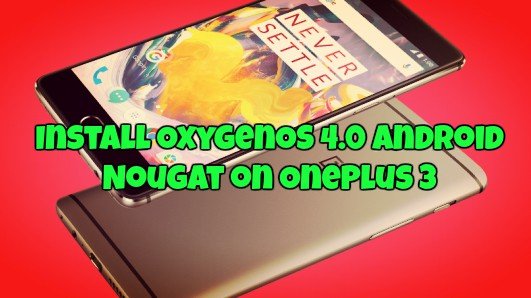
OxygenOS 4.0 Features and Changelogs –
- Upgraded to Android 7.0 Nougat
- New Notifications Design
- New Settings Menu Design
- Multi-Window View
- Notification Direct Reply
- Custom DPI Support
- Added Status Bar Icon Options
- Improved Shelf Customization
Download OxygenOS 4.0 for OnePlus 3
Steps to Install OxygenOS 4.0 Android Nougat on OnePlus 3
Method 1 For Stock Recovery Users
1. Enable ‘USB debugging’ on Your Oneplus 3 Phone.
2. Now setup the ADB and fastboot drivers here on your windows desktop. Now you will see the ADB folder on your windows PC C Drive (C:/ADB).
3. Now copy the OxygenOS 4.0 zip file in the ADB folder. Ane Rename the ZIP file to update.zip
4. Connect the Oneplus 3 to the PC with USB cable and open a command prompt or terminal on your PC. To do this open the ADB folder press shift + right click and click on open command here.
5. Reboot your OnePlus 2 device into stock recovery mode.
6. Now from the main screen of the recovery, tap on the first option that says “Install update via ADB”.
7. Flash the OxygenOS on OnePlus 3 by typing below command
adb sideload update.zip
8. Now the update will start and this will take some time.
Done.
Method 2 with TWRP Recovery
1. Download the OxygenOS 4.0 zip from above and save the zip file on your phone internal memory.
2. Now Boot your phone into Recovery mode by press and hold “Volume Down + Power Button”
3. After that. Wipe data and cache if you want a clean installation otherwise skip this step.
4. Now go back and tap on the Install Option. Locate the ROM zip file & swipe to Install the ROM file.
5. Reboot to system.
That’s it. Now the OxygenOS 4.0 Android Nougat is successfully installed on your Oneplus 3 Android phone. Let us know if you have any questions by comment below.

for root user – this method will not work unless you go from ext4 to f2fs…