OnePlus 2 CyanogenMod 13 Android 6.0.1 Marshmallow ROM with Fingerprint working in now available for the download. All credit goes to the Oneplus developer Garak who released this new unofficial build of CM 13 with working Fingerprint sensor. The ROM is quite stable and we are using the same form last two days and didn’t find any problem. If you are the Oneplus 2 user and want to try this new CM 13 ROM on your phone, here is the complete tutorial which you can follow on your phone and update the same with the new build. All you need a phone with TWRP recovery, ROM zip file and GApps zip file to start the process.
The guide is only for the Oneplus 2 users and don’t try this method on any other Oneplus one or any android phone. Before following this guide do take the backup of you important data and read all the instruction very carefully and follow theme step by step on your phone.
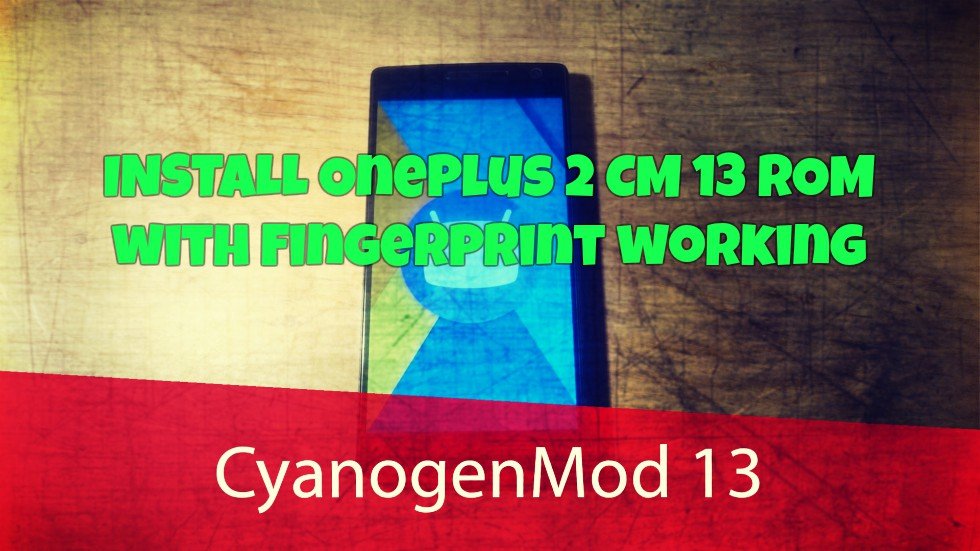
Read Also: Download OnePlus 2 CM13 Custom ROM & Other Android 6 ROMs
Install OnePlus 2 CM 13 ROM
Step 1. Download the CM 13 ROM here and save the zip file on your phone internal memory.
[wpsm_ads1]
Step 2. Now Download gapps from here and save the file on your phone memory.
Step 3. Backup all your data with the help of TWRP recovery.
Step 4. Boot your Oneplus 2 into TWRP Recovery Mode. To do this Turn off your phone and Turn on the phone while holding Power and Volume Down buttons.
Step 5. Once in TWRP touch wipe then advanced wipe check all boxes except USB- otg and internal storage and swipe to confirm the wipe
Step 6. Now go back to main menu of recovery and go to Install and find the zip files you saved on your OnePlus 2 Internal memory.
Step 7. From here, Select the CM 13 ROM.zip file that you downloaded on step 1, after that select Add more zips option and select GApps.zip > Swipe to flash.
Step 8. Wait for the flash to finish and press Wipe Cache & Dalvik.
Step 9. Press Back and press Reboot System.
You are done. Now CM 13 ROM is running on your Oneplus 2 phone.
How to Root
Go to settings > about Phone > tap on build number rapidly until you see you
are now a developer > go back to settings page > developer options. You will find root in there tap on it and choice to allow root for apps and adb.

tried to flash the cm13 with the above options doesn’t work for me. it says install zip failed.
there is message in red colour (could not find meta -inf/com/…..) etc. also it says no md5 file found
I’ve installed everything successfully, but something is causing my phone to lose reception and hang up calls… anyone else has this problem?
Wipe Cache form custom Reocvery