There are lots of Google services which we are using these days such as Gmail, Search, Youtube, Play store, Google+ and more. Everytime when you use these service you have to open new page on your browser, now you can use all the Google services with a single click. No need to open a new windows again and again to use these services. Carlos Jeurissen come with a new Google chrome addon Black Menu which allows you to access all Google services with a single click. This addon will add all the shortcuts of Google services like Gmail, Search, Drive, maps, Calendar and other on your Google chrome toolbar.
The addon is free to use and you can download it form the Google chrome web store or you can find the download link at the end of this post. With this addon not only you can open all Google services in a single click, but you can use them too without opening the new tab on your browser. So lets take a look how to open all Google service in a single click.
First thing you have to do is install the Black Menu chrome addon on your Google chrome browser, Click the Add to Chrome button from the extension page, and the extension will be installed automatically on chrome browser. After the installation you can see the new Black Menu Icon the top right corner of your Google chrome browser. See the screenshot below:-
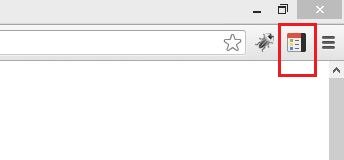
Clicking the Black Menu icon will open the shortcut links to Google services, here you can see all the popular Google service icons.The first one is Google search, it allows you to access your desired search query from any page. No need to open a Google search page, just type you search query and you can see the result on the Black menu window.

All you have to hover you mouse on the Google service and you can use them on the same Black menu Windows. If you want to open that service on the new page, just click on the icon and ti will open in the new page. Next option is Google+ here you can see all your Google+ notification and post the status on Google+ directly from the App window.
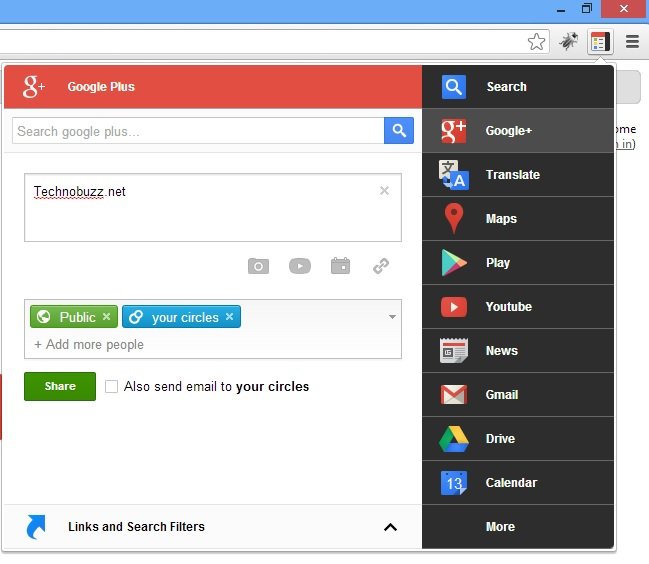
With the same way you can check all you Google service with a single click, you can check all you GMail emails and reply them from the same window, watch Youtube videos, check news and more. At the end of the list you can see the More option, here you can see the other google service with settings option.
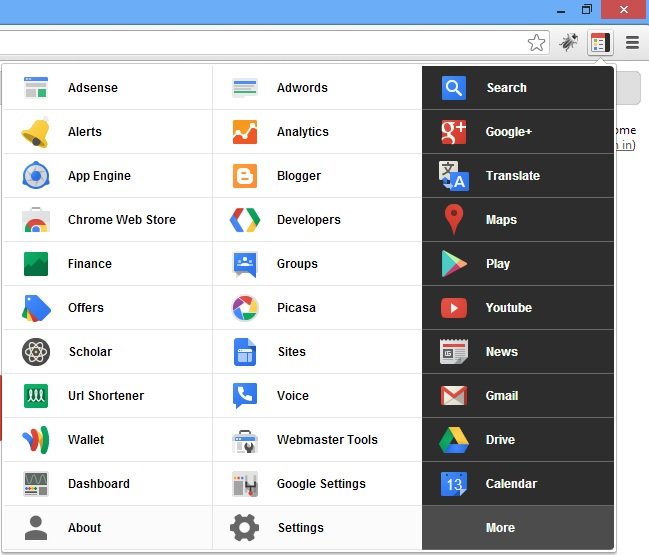
Check out the Video Demo Below:-
One of the best chrome addon to access all google service from one place, very useful, handy & super fast addon. Highly recommended. So lets us know, What do you think of Black Menu? Share your thoughts below.
Download Black Menu Chrome Addon
