Finally, the Oneplus 6T user will receive the new OxygenOS 9.0.12 Update for their phones. The new update comes with the Updated Android security patch to 2019.01, Optimizations for Screen Display, Deep integration with Google Duo and General Bug Fixes & Software Improvements. If you are the Oneplus 6T user and still waiting for this update, then you can Download OxygenOS 9.0.12 Update for OnePlus 6T form below. Below are full instruction which you can follow on your phone and update the same with this new OxygenOS 9.0.12 Update.
The Update is already rolled out and most of the Oneplus 6T user already updated their phone with this new Pie Update. If you can wait for the OTA update then you can install this OxygenOS 9.0.12 Update manually on your phone and the steps are very simple and take only 5 minutes to install the latest Official OxygenOS 9.0.12 Update on your Oneplus 6T.
If you are interested in installing this OxygenOS 9.0.12 Update on your OnePlus 6T, then check out the below mention guide. Be sure to follow the installation instructions carefully as performing steps out-of-order can cause problems. And do take the backup of your phone, if something goes wrong then you can restore all your data easily. So lets get started and Download OxygenOS 9.0.12 Update for OnePlus 6T.
Download and Install OxygenOS 9.0.12 Update for OnePlus 6T
This guide is only for the Oneplus 6T users and doesn’t apply this method on any other Oneplus phone. This guide will work for both rooted and non-rooted users. In the download section, you will find the link of OxygenOS 9.0.12 Full ROM for TWRP users and OxygenOS 9.0.12 OTA zip file to apply the OTA update on non-rooted phones.
OxygenOS 9.0.12 Changelog
Here is the changelog of the stable OxygenOS 9.0.12 update.
- System
- Updates Android security patch to 2019.1
- General bug fixes and system improvements
- Deep integration with Google Duo
- Optimizations for display
Pre-Requisites to Install OxygenOS 9.0.12
- This ROM file is only for the OnePlus 6T users. Don’t use it on any other Oneplus Phone.
- Install the latest USB drivers on your PC
- Charge your phone’s battery up to 50% or more.
- Download the ADB Fastboot tools. (Required for ADB sideloading)
- Do take the complete backup of your phone .
- Technobuzz.net will not be responsible for any damage to your device while/after flashing this update.
Download OxygenOS 9.0.12 for OnePlus 6T
- Download OxygenOS 9.0.12 OTA for OnePlus 6T – Download (OxygenOS 9.0.11 to OxygenOS 9.0.12)
- Download OxygenOS 9.0.12 Full ROM for OnePlus 6T – Download, Mirror
How to install OxygenOS 9.0.12 On OnePlus 6T

As we mentioned above that in this guide you will see the two different methods to install this new update. One for the rooted users with TWRP recovery and other one is for non-rooted phone users. If you are the non-rooted oneplus 6T users and running on the previous version of OxygenOS then use the first method. If you have the rooted Oneplus 6 then use the second methods an flash the Full rom on your phone. So let’s get started and Download OxygenOS 9.0.12 Update For OnePlus 6T.
Install OxygenOS 9.0.12 On Oneplus 6T
1. Download the latest OxygenOS 9.0.12 OTA from the above-mentioned link and save it on your phone. Place the zip file outside every folder.
2. Now on your Phone go the Settings
3. From here tap on the system updates -> top right corner icon -> local upgrade -> click on the OxygenOS zip file -> immediately upgrade.
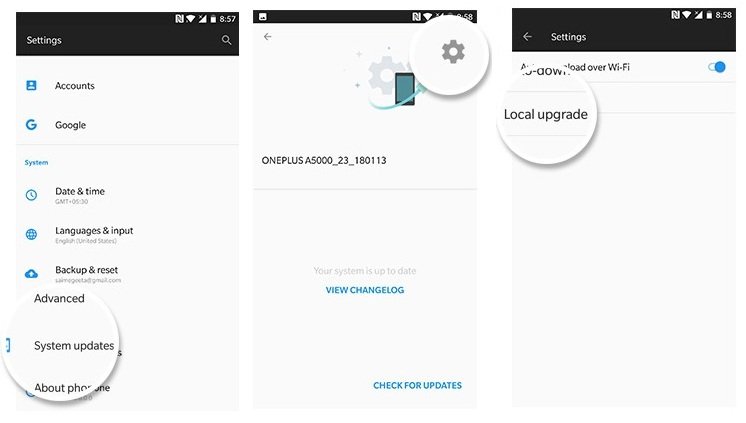
4. Now your Oneplus 6T will flash the OxygenOS zip file.
5. And this process will take some time to install all the files on your Oneplus 6T phone.
6. Once done, Your phone will reboot and the first boot will take some time to make some changes to your phone’s system.
That’s it. OxygenOS 9.0.12 is flashed successfully on your Oneplus 6 Phone.
Install OxygenOS 9.0.12 on Rooted Oneplus 6T
1. Save the OxygenOS 9.0.12 Full ROM zip file on your phone’s internal memory and remember the location of your file.
3. Now time to boot your phone in TWRP recovery mode. Switch off Your phone first and Hold the Volume Up + Power button.
4. Now Oneplus 6T will boot in TWRP recovery mode.

5. Tap on the Wipe > Advanced Wipe and Wipe Cache/Dalvik Cache.

6. After that Tap on the Install Option and locate the ROM zip file and Swipe to Confirm Flash.

7. Now the OxygenOS 9.0.12 Full ROM will flash on your Oneplus 6T phone.
8. After all the process gets completed then simply click on Reboot system and keep patience because it will take around 15 minutes to make the device booted up once the updating process gets completed.

Voila! Now you successfully updated your Oneplus 6T with the OxygenOS 9.0.12. Hope you are clear with the installation guide. If you have any queries please leave a comment below.

