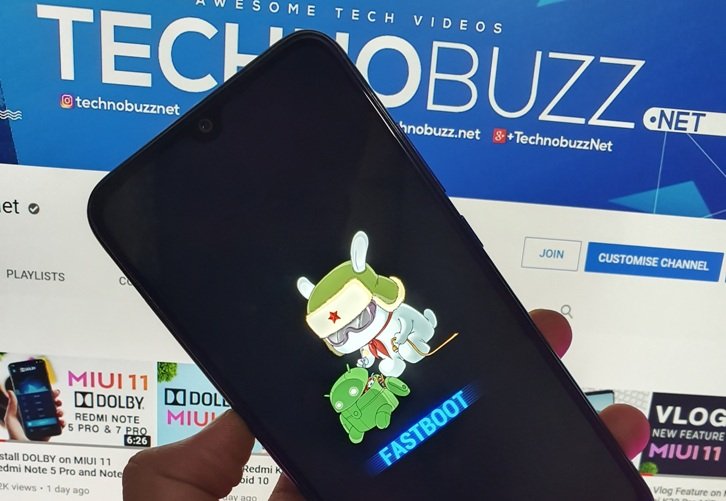If you recently bought the POCO X2 or Redmi K30 and searching google about POCO X2 TWRP or how to install TWRP on POCO X2, then your search is over. Here in this guide, we will show you how you can do this easily on your device with the Help of Windows PC and some commands. All the steps and the TWRP files provided in this guide are also compatible with the Xiaomi Redmi K30 which is sold in China.
POCO X2 come with Qualcomm Snapdragon 730G Processor, 4500 mAh Lithium-ion Polymer Battery, 64MP + 8MP + 2MP + 2MP | 20MP + 2MP Dual Front Camera, 16.94 cm (6.67 inch) Full HD+ Display, RealityFlow (120 Hz) Display, Liquid Cooling System and with Sony IMX686 sensor.
To install TWRP recovery on any device first, you have to unlock the Bootloader of the phone. If you don’t know how to unlock the bootloader of the Xiaomi phone, then check out our Xiaomi Unlock Bootloader Guide here. After that, you can flash the TWRP custom Recovery on your POCO X2 or Redmi K30 with the help of some commands. Which we will discuss later.
If you wish to install custom ROMs/mods or root your POCO X2 or Redmi K30, then you must first install TWRP recovery on your Poco X2/Redmi K30. The instructions below will guide you through the same. But before that do take the full backup of your phone.
Warning: Technobuzz.net is not responsible for any damage that might happen to your phone during this process. You’ll lose all your data upon unlocking bootloader.
How to Install TWRP on POCO X2 or Redmi K30
So without wasting the time, let’s start the TWRP Guide for POCO X2 or Redmi K30. Read all the steps very carefully and follow all the steps one by one on your PC and on POCO X2 or Redmi K30. Before we begin, we highly recommend you to create backups of your data and files.
Requirements to Install TWRP and Root
- Make sure its battery is at least 60%.
- Orginal USB data cable to connect your phone with PC
- A Windows-based computer. To run some fastboot commands.
- ADB Fastboot Drivers and Android Platform Tools.
- Unlock bootloader of the phone
Download POCO X2 TWRP
Download the latest TWRP for POCO X2 from the below mention link and the Boiot img, save both the files on your Windows desktop. You need this file to flash the TWRP on your phone.
Download TWRP For POCO X2 Here
Download DM verity Zip file For POCO X2 Here
Install TWRP Recovery on POCO X2
1. Save the TWRP file on your Android Platform Tools. Make sure the ADB Fastboot Drivers are installed on your PC. And save the Boot.img File on your phone’s internal memory.
2. Now time to boot your phone in fastboot mode. To do this first switch off your phone and Hold volume down + power on at the same time.
3. Now your phone will boot in the fastboot mode. Connect your phone to the PC with USB cable.
4. Now open the command prompt window in the Platform ADB folder by Pressing Shift Button and Select Open Command Window Here.
5. Next, type following command lines and hit Enter on keyboard:
fastboot flash recovery twrp.img
6. Now TWRP is installed on your Redmi POCO X2. To boot the phone in TWRP recovery, just press the Power and Volume Up buttons together. Your phone shall reboot into TWRP.
7. Once you are on the recovery. save the DM verity zip file on your phone
8. Now you will see the DM verity zip file on your device.
9. Select the DM verity zip file and flash it on your phone.
10. Once the DM verity zip file is flashed, reboot your phone.
Video : Install TWRP on POCO X2
So with this way you can install TWRP recovery on Xiaomi Poco X2 and Redmi K30. If you are facing some trouble with this guide then leave the comments below and