Recently Xiaomi Launched the Mi 4 Android smartphone in india, the phone is packed with quad-core Qualcomm Snapdragon 801 processor clocked at 2.5GHz with a 330 Adreno GPU alongside 3GB of RAM and 5-inch full-HD display (1080×1920 pixels). Most of the Indian user already bought the device and some are looking for the same. So today in this guide we’ll share a new and easiest guide to get the root access on Xiaomi Mi 4. The guide is pretty simple and the best part of the guide is that you will not lose the warranty of your phone after the rooting. Once the phone is rooted you can enjoy lots of custom ROM, rooted applications and other mods on your phone, Check out our detail guide about benefits of rooting here.
This guide is only for the Xiaomi Mi 4 android smartphone, don’t try this method on any of other Android smartphones. Ensure the device battery is charged enough to prevent unexpected device shutdown (due to battery drain) while rooting the device.

Root Xiaomi Mi 4
Step 1. Visit the MI 4 Official page here and download the latest developer ROM on your desktop.

Step 2. Once the ROM file is downloaded, move it on your Mi 4 internal storage.
Step 3. After this, Go to Settings > About Phone > Click on “System Updates ” > Tap on the top right menu on the screen and click on “Choose update package”.
Step 4. Now browser the ROM file that you saved on your phone Internal Storage.
Step 5. When you select your downloaded file, automatically updating will start on your phone. Wait for few minutes to complete the process.
Step 6. Once completed a message “Reboot now” will appear. Click on it, to continue.
Step 7. After the reboot, launch the security app. After that click on “Permissions” and then on “Root Access.”
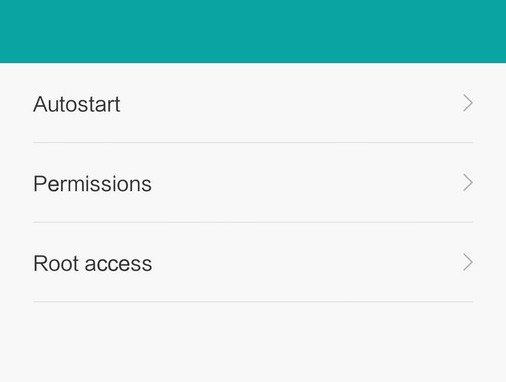
That’s it now your Mi 4 has the Root access. Enjoy !

Please find how to root xiaomi mi note…pleasee..