Recently One plus one released the new official CM12S update for the Oneplus one users, and most of the users already updated with the new official lollipop build. After the update, most of the users are having issues with battery life in Lollipop. Most of them are not happy with the battery life of the phone and looking for the tips or guide to improving the battery life. So here are some tips which you can follow on your phone and improve the performance of your battery. Most of the users reported that Goole Play services are the main reason for this problem, and consuming so much battery on the phone.
Here are some steps which you can follow on your phone and improve the battery performance. All the steps are very easy to use all you have to make some change on your phone and you are done. All credit goes to the One plus one forum member Jimmy Anutunes for sharing these tips.

Improve Battery Life on OnePlus One running CM12S
When updating or flashing CM12S ROM on Oneplus
1.a. Flashing new ROM? Full wipe (in TWRP: everything except internal storage and OTG)
Wipe cache & Dalvik.
1.b. Updating your ROM? Wipe Cache and Dalvik.
2. Flash ROM/UPDATE + SuperSU.
3. Wipe Cache and Dalvik.
4. Setup phone, restore from google backup if you have it.
5. Install System App Remover. If you’re not comfortable in messing with system apps and root applications, ignore this step and continue to step 7.
6. Remove any google app that you don’t use.
7. Settings > Privacy > Privacy Guard > Tick “show built-in apps” > Google Play Services > Turn off both Wake Up and Keep Awake.
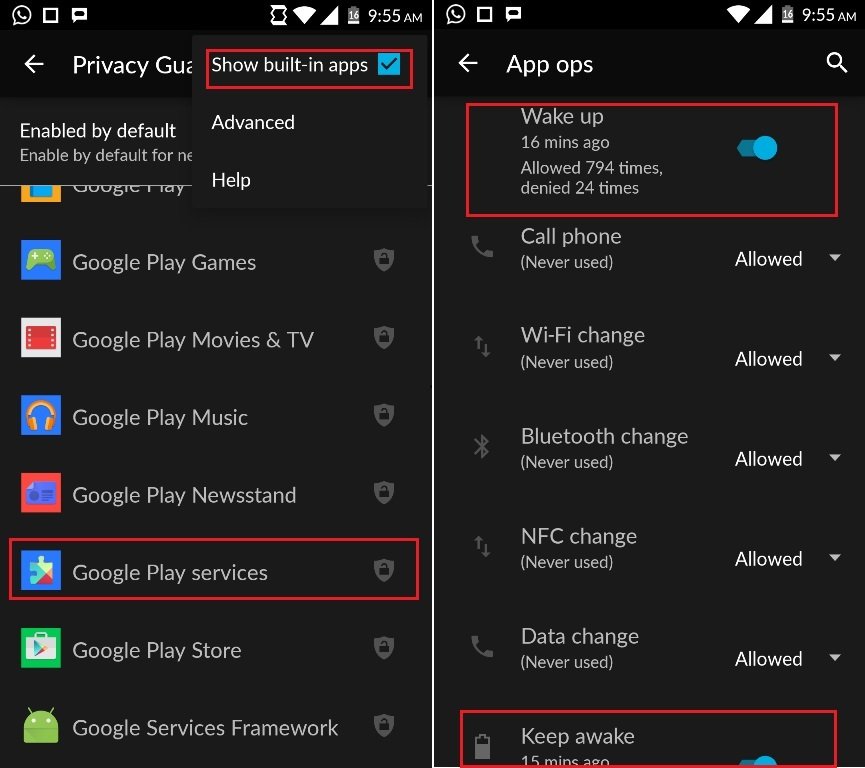
8.a. Settings > Wi-Fi > Advanced > Turn off Scanning Always Available.
8.b. Settings > Wi-Fi > Advanced > Keep Wi-Fi during sleep > Change to Only when plugged in.
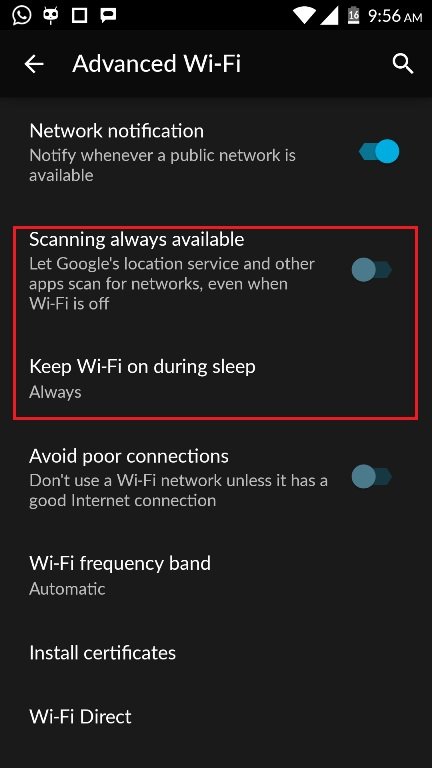
9. Settings > Display > Turn off ambient display
General recommendations / Optional?
1. Make sure you only turn on Bluetooth / Wi-Fi / Cellular Data
2. Settings > Gestures > Turn off ALL
3. Avoid installing Facebook Messenger at all costs. It’s a battery hog.
4. Use Opera Mini instead of Chrome, drains much less battery.
Apply these change and check the battery status of your? phone. Remember, Your battery stats will differ from the guy “next door”, as well as your “screen on time”.
Source
