Few days one of our who is trying to flash some custom ROM on Onplus 5 and during this process he bricked Oneplus 5 phone. The phone is totally dead, no fastboot or recovery screen. So he asked us to help him to UnBrick OnePlus 5 Phone. So we contacted him through the team viewer and fixed his dead Oneplus 5 phone. So today here am writing this article on how to quickly fix the bricked Oneplus 5 Android phone.
Most of the time when you try to flash some zip file or some custom ROM your phone stuck on the boot loop or sometimes the OS is deleted and the phone is bricked. This one is common for most of the pro android users and they know how to fix it easily. But for the new android user, it’s a heartbreak situation. And they don’t know how to fix this dead phone. So here in this guide, you will learn how to unbrick OnePlus 5 phone with the Official Oneplus 5 Unbrick Tool.
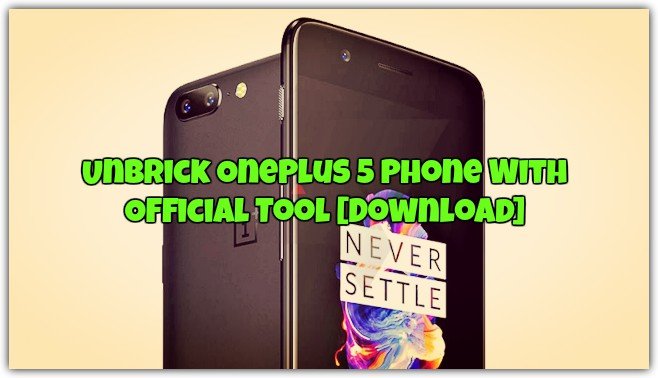
Before following this tutorial let me clear some things, this will be the long process and take some patience. Read all the steps very carefully and follow all the steps one by one your phone. All you have to download one zip file on your phone, that is around 2 GB (yeah I know it is big, but this will work). This tool will flash the Hydrogen Os on your phone, but you can easily install the OxygneOS on it by following our guide Install OxygenOS on Oneplus 5.
Read Also: Unbrick OnePlus 3 – 100% Working Guide to Fix Bricked Oneplus 3
Read Also: Guide to Unbrick Oneplus 2 Hard Bricked Android Phone
Download Oneplus 5 Official Unbrick Tool
Download the zip file from below and extract the zip folder on your desktop. Yes, you need a pc to fix your Oneplus 5 phone. In the folder, you will some files. The file that you have to run is MsmDownloadTool V4.0.

Oneplus 5 Official Unbrick Tool – Download here
Download Oneplus 5 Qualcomm drivers here
How to UnBrick OnePlus 5 Phone With Official Tool
1. First, download and install the ADB and Fastboot drivers for oneplus 5 here and install on your windows PC.
2. Now time to disable the Driver Signature Enforcement on Your Windows PC. To do so follow the below mention steps:-
To do this, You need to restart your PC, but this time, you have to hold the shift key while you click Restart. Once your computer has rebooted you will be able to choose the Troubleshoot option. Then select Advanced Options > Startup Settings > and then click on Restart.
Now PC will restart and Now you will see a list of startup settings that you can change. Select option 7 ‘Disable Driver Signature Enforcement’. Use the appropriate key as mentioned on that screen. Let PC restart after that.

3. After that hold the power button of your phone for 40 seconds. Make sure that phone is fully charged.
4. Now connect your OnePlus 5 to the PC with USB cable and open the device manager on your desktop. To run the Device Manager on your PC. Press Windows Button + R and now type devmgmt.msc and hit ok. See the Screenshot below:-

5. Now in the device manager search for your phone with the name of [Unknown Device,QHUSB_BULK]
6. Now right click on it, and select ‘update driver’. Select ‘browse’ button and go to and choose the folder where you extracted Oneplus 5 Qualcomm drivers file’s download section. Update its driver using the Qualcomm driver provided (for 32bit windows, select x86 folder; for 64bit windows, select x64 folder).
7. Once completed, Open the Oneplus 5 Unbrick tool folder and run the file MsmDownloadTool V4.0. And tap on the START button from the Top right corner.

8. You should see the programs start writing different files to the phone. Once completed, Disconnect your phone from the PC.
now your phone will reboot and run on the HydrogenOS. If you want to install the OxygenOS on your Phone then Follow this OxygenOS installation guide.
VOILA !! Finally, you fixed the bricked phone with this UnBrick OnePlus 5 Phone With Official Tool guide. If you have any question in your mind and or facing some problem, then leave a comment below.

In Step 3, its not “power button”, its volume up button, rest everything is working. thanks
please need to UnBrick OnePlus 5t Phone With Official Tool
thankyou
my phone is in chinese and the screen is flipped and i did exactly what you said but everythings gone wrong and wont someone please help me