The Brazil FIFA World Cup 2014 starts this week a,d most the football fans are exited to watch their favorite team match. If you are also the Football fans and don’t have enough time to sit next on the TV screen to watch the matches. Don’t worry today we’ll show you how you can watch all the FIFA World Cup 2014 matches on your mobile screen. There are so many way that you can use on your device to watch you favorite matches. Today in this guide we will provide you the list of some mobile app which you can install on your device and watch all the matches. All you have to install these application on your device and you are ready to go.

Watch the FIFA World Cup on Mobile
1. WatchESPN App for Mobile and Web
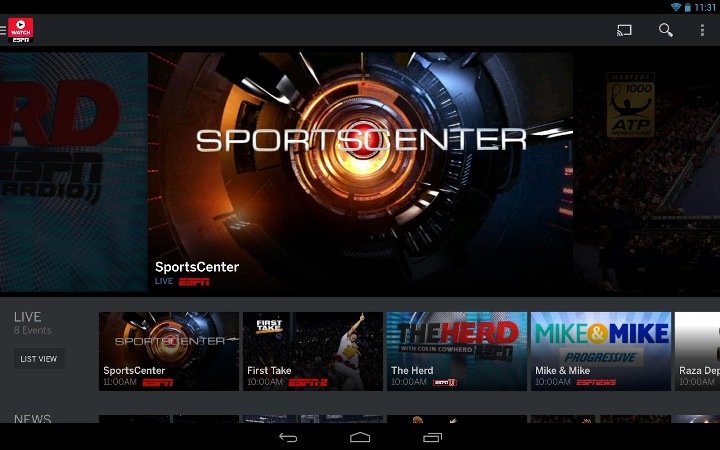
One of the most easy and best way to watch all the football matches. The app works on most of the device like, iPhone, Android, Kindle Fire, Amazon Fire TV, Chromecast, Roku, Windows 8, Xbox One. All you have to install this application and use your login id to watch the matches online.
2. Univison App to Watch FIFA World Cup

Another best way to watch live streaming on your Android and iPhone. Univision Deportes provides you sports coverage in Spanish with real-time results and stats, the most comprehensive videos, photos, and latest news. Yes, all of the matches will be in Spanish, but even if you don’t understand it, who cares? Just enjoy the match and chewer up for your favorite team.
3. Online Sites to Watch Football World Cup
Not interested to download and install the application on your mobile. You can watch the matches online with the help of live steaming channels. Here are some of the best live steaming channels BBC, CBC, SBS, RTE, and ITV. Just visit the link and watch the matches online form your PC or mobile.
Unfortunately, if you’re in the United States, you don’t have access to these networks. Don’t worry you can use these free VPN services on your desktop and unlock access to all of these sites.
