YouTube is one of the most popular video sharing site and most of the user are using YouTube to watch video, songs, and tutorials etc. If you want to see some of your favorite Music Video, then Youtube is one of the best way to find your favorite music video and you can watch them easily on the YouTube. Now today we will share a small trick with you, which helps you to watch YouTube video songs with lyrics, with this way you can can see the lyrics of the song at the same time on your YouTube video page. Is is possible with the YouTube Lyrics browser add-on that automatically looks up and displays song lyrics.
The YouTube Lyrics browser addon is free to use and available for all popular browser such as Google Chrome, Firefox, Safari, Opera and Internet explorer. All you have to add the YouTube Lyrics browser addon on your browser and after that you can see the lyric of the video on your YouTube page. You can download the browser addon at the end of this post.
How to Watch Youtube Video Songs With Lyrics
Step 1. Go to the YouTube Lyrics browser addon and install the the addon on your favorite browser. (Download link at the end of this post) The ad don work fine of all the mention browsers Google Chrome, Firefox, Safari, Opera and Internet explorer. In this guide we are using the Google Chrome Browser to install the addon.
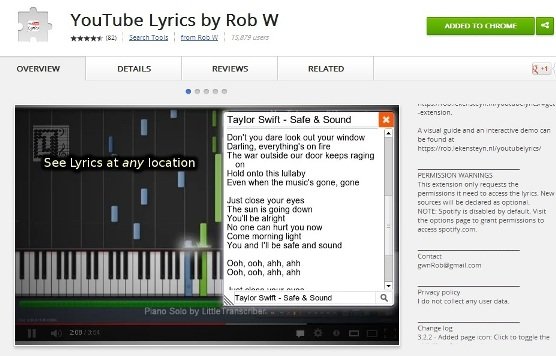
Step 2. Once the addon is successfully installed on your Google chrome browser and it will come into effect without having to restart the browser.
Step 3. Now play any of your Favorite video song on your Google Chrome browser and YouTube Lyrics will automatically search for the lyrics of the same song and display it in a right sidebar of the YouTube page. See the Screen Shot below.

You can also move the Lyrics windows anywhere on your screen, the best part of the addon is that it will search for the lyrics automatically. you can also search the lyrics manually from the search bar of the addon. If you don’t want (instant) lyrics, head over to the preferences section of the addon from Google Chrome settings page and disable automatic display of the panel. With this way you can YouTube Music Video with the lyrics. Looking for More YouTube Tips and Guide, Click here!
Download YouTube Lyrics browser addon
