“XiaoMiTool, Xiaomi rom changing made easy” That’s the tag line of the new MIUI Flash tool called XiaoMiTool. And it helps you to flash MIUI ROM on any Xiaomi Phone without any problems, Root any Xiaomi MI phone and even install the TWRP recovery on MI or Redmi phones. In simple word, we can say that an All in One tool for the Xaiomi phones. If you are trying to Flash MIUI ROM on your Xiaomi phone with the help of MI Flash tool and getting some errors, then you must have to use this tool.
This small tool will automatically detect your Xiaomi phone device info, ROM which is available to install, which installation method to use and everything that is normally user’s job. We tested this tool on our Redmi Note 4 and rooted our phone with TWRP recovery and flash the latest MIUI GLobal ROM without any error. And all that without using the MI Flash tool. Yes with this free tool you can flash MIUI ROM on the phone without Using the MI Flash tool.

No need to search for the ROM on the internet, it automatically searches the ROM for your and all you have to select the ROM which you want to install on your phone, and it will do all the thing step by step on your phone. Here in this guide, we will show you how to use this Application on your windows desktop and Flash MIUI ROM on Xiaomi phone without using the MI Flash tool.
Features of XiaoMiTool
XiaoMiTool automates the sometimes difficult procedure which is needed to change rom and you can use it to:
- Install official roms (Global stable/developer or China stable/developer)
- Install Unofficial Xiaomi.eu roms (stable/developer)
- Install any other twrp flashable rom (such as lineageos, resurrection remix, …)
- Install custom recovery (TWRP or else)
- Unlock bootloader*
- Lock bootloader
XiaoMiTool can use different ways to install rom on your device and the right way is automatically detected
- Fastboot flash
- Emergency mode flash (EDL)
- Stock recovery flash
- TWRP recovery flash
- Fastboot unlock (via MiFlashUnlock)/lock
XiaoMiTool retrieve your device info to automatically fetch:
- Fastboot official rom
- Recovery official rom
- Xiaomi.eu roms
- Official/non-official TWRP
- Latest SuperSU
Prerequisite to use Xiaomi Tool
-
- Make sure your Xiaomi phone bootloader is unlocked. Yes, to use this app your phone’s bootloader is unlocked. You can use the Xiaomi tool also to unlock the bootloader. But for that, you need the Unlocking permission from Xiaomi.
- Do take the full backup of your phone. You will lose all you data so save it on your PC.
- Install ADB and Fastboot drivers on your windows PC.
- Enable the USB debugging mode. Go to your phone settings > About Phone > Locate Miui Version and tap seven times on it.
After that, you will get a message “You have enabled developer option” on your device screen.
Go back to main Settings.
Open Additional Settings, and tap Developer options to enable it from there.
Scroll down to find USB Debugging option and allow it.

Download XiaoMiTool to Flash MIUI ROM easily
To get started all you have to download the Xiaomi Tool on your Windows PC and Extract the zip file on your desktop. And run the Setup file to install the Application on your desktop.
How to use XiaomiTool TO Flash MIUI ROMs and Root
1. Connect your phone to the PC with USB and Run the Xiaomi Tool application on your Desktop.
2. Now it will search for the Drivers and the connected devices.
3. Once the phone is connected, you will see the device name and serial of your phone on the screen. From there tap on your device and Hit the Select button.

4. Now your phone will boot in fastboot mode to check the status of your phone.
And you will see the all the status on your app screen, and after that, your phone will boot in normal mode.

5. Now on the next screen, you will see the list of available ROM for your phone. Select the ROM which you want to flash the ROM on your phone. Or Select the 6 option to know more feature of the application.
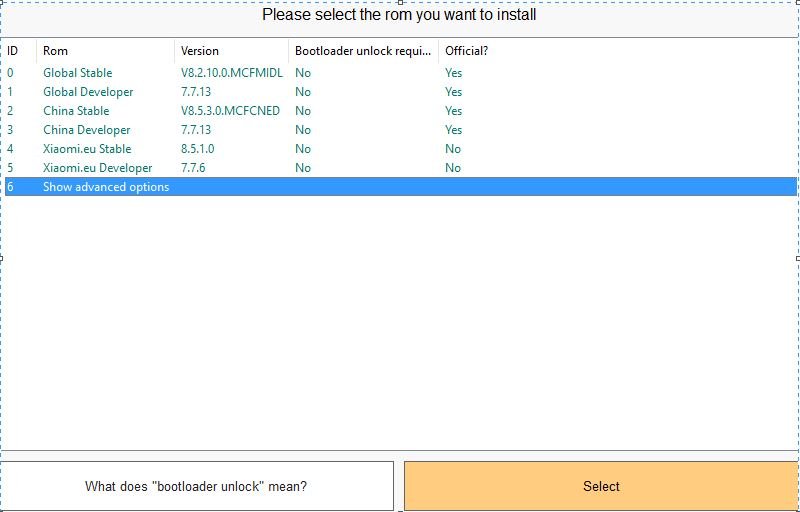
6. Now you can see lots of other features of the App like Root Phone, Install TWRP, Other fastboot file and lots more.
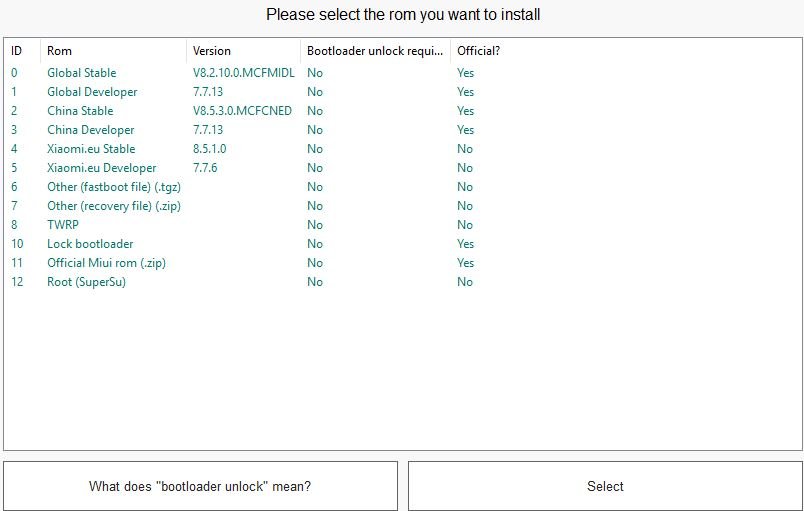
7. Here in this guide, we are going to flash the Latest fastboot ROM file on our Redmi Note 4, which we already saved on your desktop. So we are going to select “Other fastboot file .tgz” option
If you don’t have the download file. You can choose the other ROM option which you want to flash. The app will first download the file from the MI servers and flash the same on your phone.
8. Now it will ask you to confirm the selection of ROM. Confirm it to start the flashing process.

9. Now the installation process will start and this will take time. You will see all the process in the Application screen.
Between this process, your phone will boot in the fastboot mode so don’t disconnect your phone from the PC.
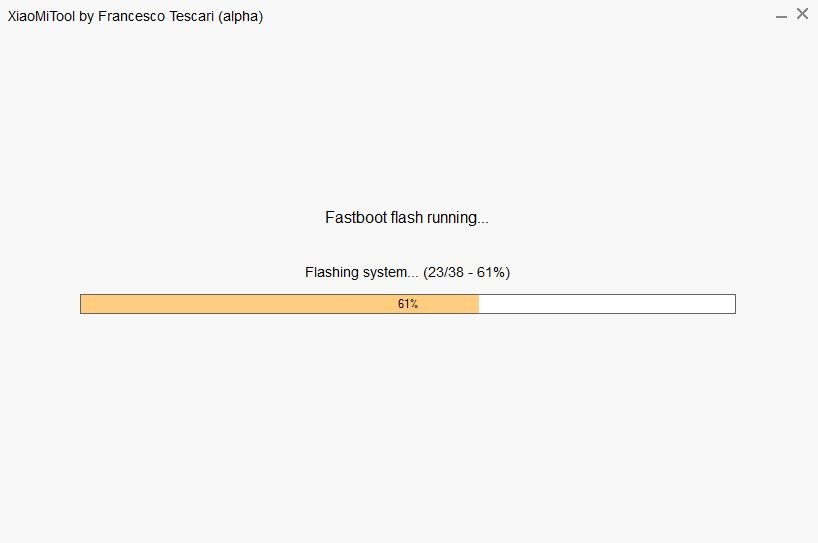
10. Once the flashing process is completed, you will see a success message on the Application screen. And now your phone will reboot and the first boot will take some time, near about 5 to 10 minutes.

Video Guide to Flash Fastboot ROM on MIUI
Now you have successfully flashed the MIUI ROM on your phone. This is the best and quickest way to fix all MIUI ROM flashing errors. One of the best tool to install MIUI fastboot or recovery ROM on Xaiomi phone. If you are facing some problem with the tool, then leave the comment below.

i miss what to do when TWRP appears on my phone …..
Dear Sidharth.
Could you give me the codes for Fastflash tool please. I really need them. Thanks.
Hello, I can’t get pass step 4. My Redmi Note 4G reboots once and then it does not check my phone.
Hi,
what is Other fastboot file .tgz? Is it latest global.eu?
My phone is unlocked but this tool not recognize that. How to proceed?