If you are the big fan of the Xposed Framework and looking for the same for your Android Oreo 8.0 and 8.1 phone, then here is good news for you. Now Official Xposed Framework for Android Oreo is available for the download. There are many developers who are working on the Android OREO custom ROM, and most of these roms come with lost of customizing features and improvements. But you can enjoy all these features of custom ROM without installing the custom ROM on your phone. Yes, all you have to Download Xposed Framework for Android Oreo 8.0 & 8.1. After installing the Xposed Framework on your Android Oreo 8.0 or 8.1 phone, you can easily customize your phone and add lots more tweak to your phone. But for that, you need to root your phone with the help of TWRP recovery or Magisk Root Manager.
All credit goes to the XDA member rovo89 for releasing the Official Xposed Framework for Android Oreo devices. The developer tested the same on his Google pixel phone, and it works like a charm. Xposed Framework and its modules bring various tweaking to your phone. You can completely change the looks of your phone, improve the battery performance, remove ads from your phone, and lots more things.
There are hundreds of modules which are available in the Xposed Framework application, which you can download and install those modules on your phone start the customization process on your phone.

To install the Xposed Framework on your phone all you have to root your phone with TWRP custom Recovery first, and after that, you have to install two files on your phone and you are done. Here in this guide, you will find all the download links to the Xposed Framework and tutorial to install the same on your phone. But before that do take the full backup of your phone and follow all the steps very carefully on your phone. So let’s get started and Download Xposed Framework for Android Oreo phones.
Download Xposed Framework for Android Oreo
Below is the download section of this guide, you can find the download links of Xposed Framework for Android Oreo 8.0 and 8.1 devices. Save all the files on your desktop one by one and follow the below mention instruction to install the Xposed framework on your phone.
If you are Nougat users then you can use this method and if you are android Lollipop then read this guide to install Xposed on Lollipop devices.
What is Xposed framework
If you are new to the Android world, then the first question is in your mind. What is that and what am talking about? With the help of this rooted application you can install heavy modifications to Android, usually takes a few months to be updated for every new Android release. In Simple words, you can customize the look your phone, add tweak on your phone, block ads on the phone and lots more.
Xposed is a free to use tool that allows Android users to customize their OS without having to install a separate ROM. By using self-contained software “modules,” the framework lets users alter things like the UI or even specific apps.
Whats is Xposed Framework Modules
Xposed modules are just like the APK files that can be installed like any other APK files. But these module files will work only with the Xposed installer. So to install these modules you need to use the Xposed installer and download the modules as per your choice and install the same with the Xposed installer.
In the module section of the Xposed, You can install hundreds of modules on your devices and add lots of new features on your phone.
Requirements To Download Xposed
1. Make sure that your phone is running on the latest version of Android OREO 8.1 or 8.0.
2. Do take the backup of your phone. If something goes wrong, you can easily restore your files.
3. Make sure that your phone is rooted with Magisk and TWRP recovery is installed on your android.
4. Check The Phone Architecture of your android devices like ARM, ARM64, and x86. To check this download the Hardware Info application from Play Store.
Open the app and then click on SOC. Here you will find which architecture your phone is using.
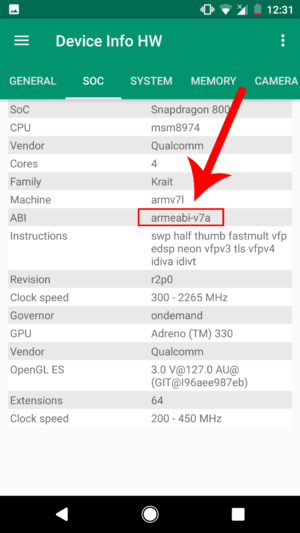
So to wrap things up, match up the information you found in Droid Hardware Info with the list below to find the common name for your device’s CPU type
- ARM: ARMv7 or armeabi
- ARM64: AArch64 or arm64
- x86: x86 or x86abi
Download Required Xposed Framework Files
From here you can download the Xposed files on your phone., make sure that you download the correct file for your phone.
Save the apk and Zip file on your phone and you need to flash the zip file with the help of TWRP recovery.
- Xposed Installer v3.1.4 apk – Download
- Xposed Framework zip for Android 8.0 Oreo SDK 26 – Download
- Xposed Framework for Android 8.1 Oreo SDK 27 – Download
How to Install Xposed Framework for Android Oreo 8.0/8.1
Here in this guide, we are sharing two different methods to install the Xposed on the Android phone. Follow any one of them on your devices to install the framework.
Install Xposed with TWRP reocvery
1. First, enable ‘Unknown Sources‘ option on your phone. You find it here Settings –> Security –> Unknown sources.
2. In the Download section, you will find three different files for Xposed Framework. To check your CPU architecture install the app called ‘Hardware Info‘ from play store, open it and click on the processor. And find which architecture is your phone like Arm64, ARM or x86.
3. Download the suitable Xposed framework v90 zip and Xposed installer for your device and save the files on your phones internal memory.
4. Now boot your phone in recovery mode. Read here how to boot your phone into recovery mode.
5. Once you are in the recovery mode. Click ‘Install‘ Button.
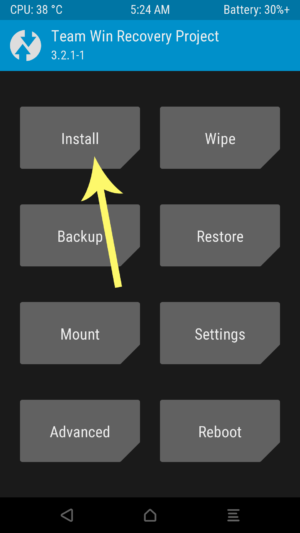
6. Now Select the xposed zip file and click on that file.
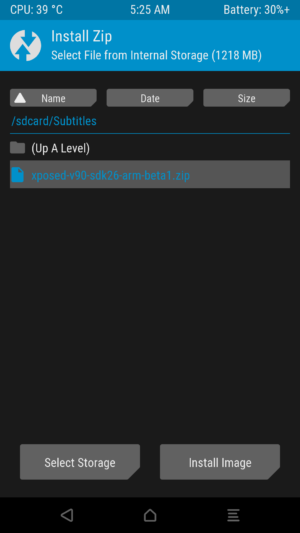
7. Move the slider to right and it will install the file on your phone. Now, the installation process will begin so please wait for sometime.

8. Once installation completes, you can wipe the Dalvik cache or simply choose reboot to system option.
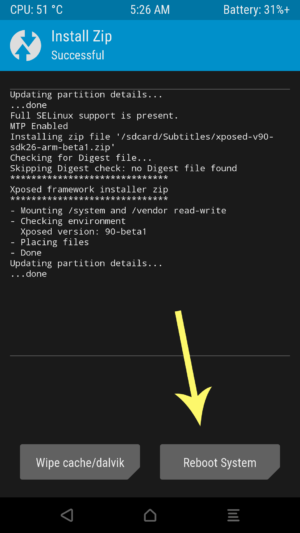
9. Once your phone is booted up. Open the file manager on your phone and install Xposed Installer apk.
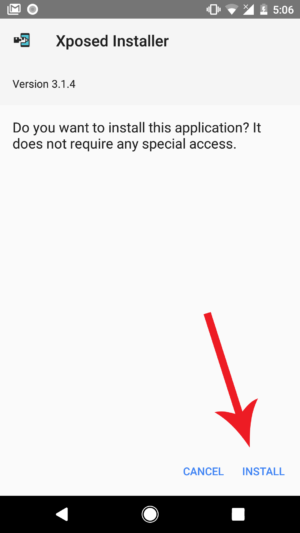
8. Open the application and you will see that your Xposed Framework is installed on your phone.
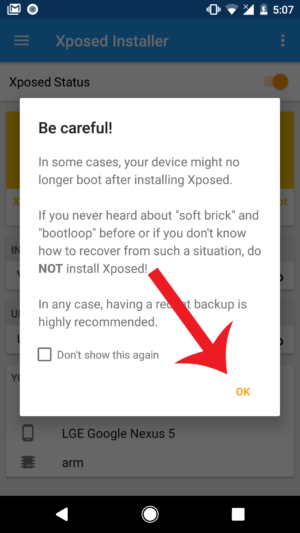
THat it. Now you install the official version of Xposed Framework on your Android OREO phone.
Install Xposed With Xposed Installer
1. Make sure that your phone has the custom TWRP recovery and Magisk Manager is installed on your phone.
2. Now Download the Xposed Installer apk file on your phone form the download section.
3. Open the file manager on your phone and install Xposed Installer apk.
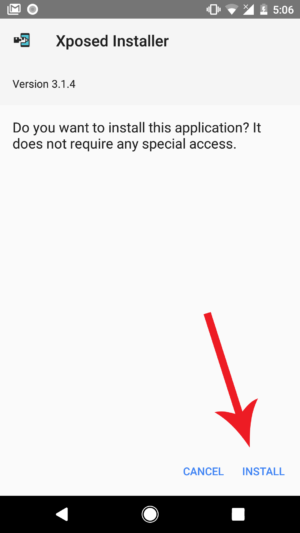
4. Now open the Xposed app on your phone. Here you will see the warning in red color “Xposed Framework is not installed”.
5. To install the Xposed Framework. Tap on the Install the Xposed Framework. See the screenshot.
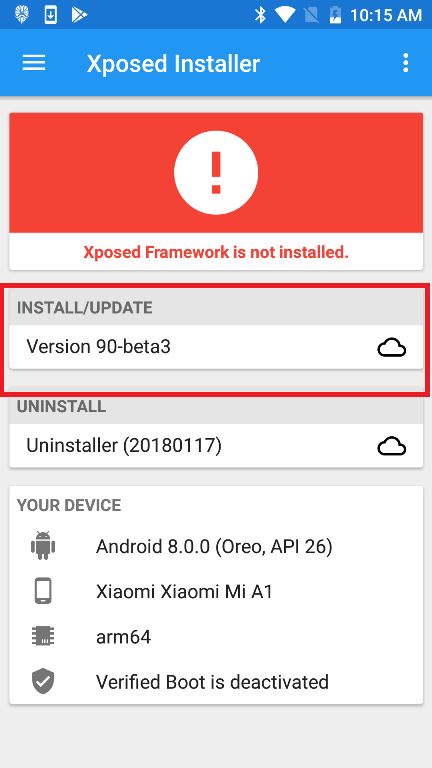
6. Now a popup window will open. From here tap on the Install Option.
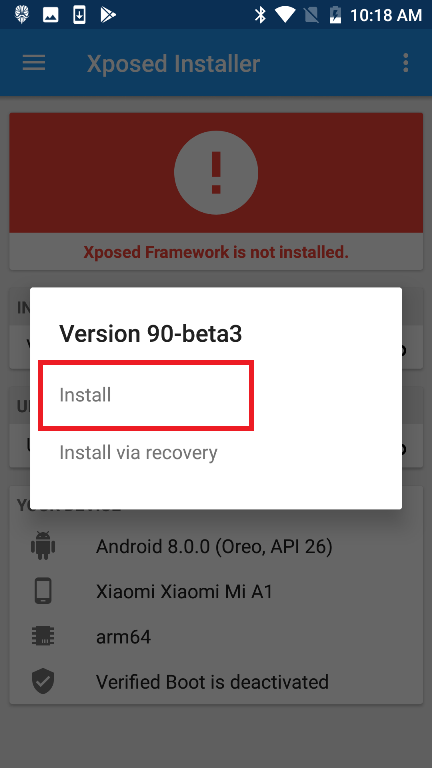
7. Now a zip file will download and flash the same in the Xposed installer. Tap on Reboot.

8. Now the phone will reboot and open the App again and you will see the message. “Xposed Framework is Active” That means Xposed is installed successfully on your phone.

VIDEO: Xposed Framework For Oreo
.
Direct Link To YouTube Video
This way you can easily install Xposed Framework on Android Oreo. If you face any issues with the installation of the Xposed framework on your phone you are getting an error or any issues then feel free to comment below and we will help you to fix it up.

Great and amazing work , i am using the XPOSED since its day 1..
i have firewall on all my devices . i had noticed on G930F (S7) running OREO (xposed V90 beta 3), if firewall wont allow xposed connection to internet, youll get error message.
enabling connection, all green again. is there an explanation why it need connection on line?
Hello
I have recently bought Redmi 6 running on Android 8.1.0 and MIUI10. I need the xposed file to be flashed into the device and use device emulator. Pls help me with it