One thing that i like most about the android device’s is that you can easily customize them and install lots of mods. In our previous posts we shared so many customization article like Add Reboot, Recovery, Soft Reboot Option On Android Power Menu and Tweak Android Settings with GravityBox Xposed Module. Today we are back again with new customization guide, in this guide we show you how you can easily launch apps and click pictures with your phone volume buttons. Yes it is possible with the help of the free android application called QuickClick.
The app is free to download and works on almost any android device. QuickClick makes use of your phone’s volume buttons to launch all sorts of actions and tasks, and not no need to root your device to tweak the volume buttons. The app is easy to use all you have to set the action on the volume button to launch the app or run the camera. For example, if you want to click the pic immediately without opening the camera app on your phone. You can set it so that if you hit the Volume Up button thrice, it’ll automatically take a photo.

With the help of this free app you can do lots of task like take a photo or a video, toggle flashlight on and off, record an audio, make a call, start a message, launch a Tasker task and start any of your apps. To get started go the Google play store and install the QuickClick app, you can find the download link at the end of this guide.
Once the app is installed run it on your device and choose one of the available actions from the list. See the screenshot below:-

Once the action is selected, you want to configure it. On the next change you have to set the sequence of volume button to run the task on your device. And that’s it now the app will open with he volume button click. You can review or delete any of the actions at any time.
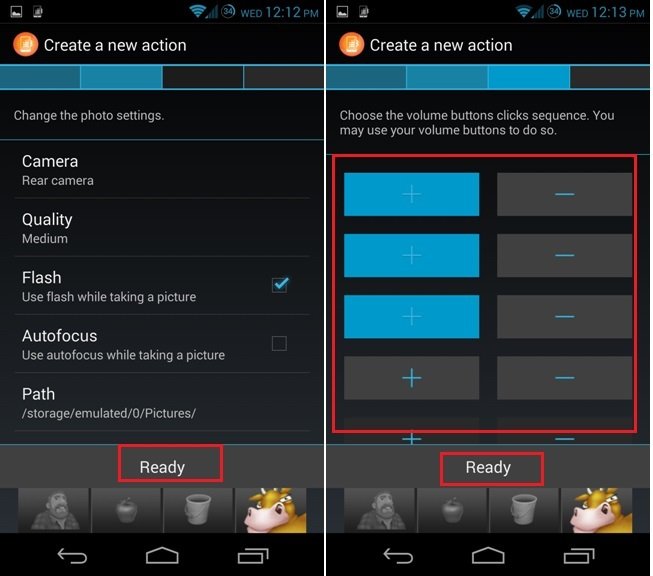
Check out the video demo below:-
We tested this application on Nexus 5 and Galaxy S 4 and the app works without any problem and one of the fastest way to launch application with the help of volume buttons.
Download QuickClick Android App here.

I see you don’t monetize your page, don’t waste your traffic,
you can earn additional cash every month because you’ve got high quality content.
If you want to know how to make extra money, search for:
Mrdalekjd methods for $$$