Today Google has offered Gmail users the chance to customize their gmail account with their own pisctures. So from today you can create custom themes, with background photos and images, for your Gmail inbox. Its Pretty simple to use all you need to do to activate the new feature is head to “Settings” in Gmail, then the “Themes” tab, and then “Create Your Own Theme” at the bottom.
Here is the Guide which will help you to Customize Your Gmail Background with Your Own Photos
1. Go to the Settings menu
2. Click the Themes tab
3. On the bottom left, select “create your own theme”
4. Click on the link that invites you to select your own background image

5. Choose an image, either from Picasa or from your own hard disk
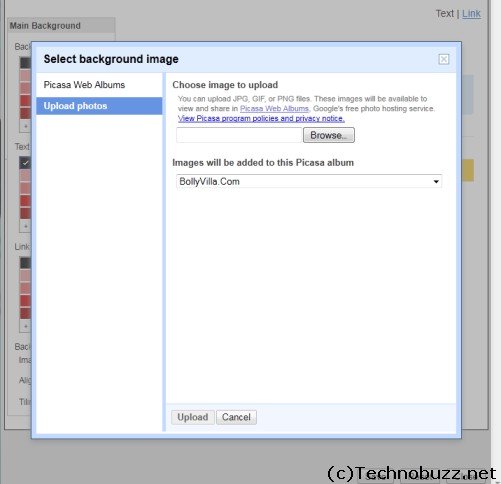
Enjoy your new look

That’s really good feature addition in Gmail