Finally, the long wait is over for the Oneplus 3 and Oneplus 3T users. Now the OxygrenSO 5.0 which is based on the Android 8 oreo is now officially available for the Oneplus 3and Oneplus 3T users. Here in this guide, you can Download OxygenOS 5.0 for Oneplus 3 and 3T. This guide will work on both rooted and non-rooted oneplus 3 and 3T phone. This one is the official update and not the custom firmware. You can download and install the OxygenOS 5.o on your Oneplus 3 without any problem. All you have to download one zip file on your phone and you flash the same with the help of recovery of your phone.
The new update comes with lots of new features, and the best part is that it runs on the latest version of Android 8 Oreo. If you are the oneplus 3 or 3T users, then you will get this update on your phone very soon. But if you can’t wait for the OTA update then here is the guide to Download OxygenOS 5.0 for Oneplus 3 and Oneplus 3T phones.

The below mention guide is only for the Oneplus 3 and Oneplus 3T users and don’t try this method on any other Oneplus phones. Before following this guide do take the full backup of your phone and make sure that the battery of your phone is above 70%. So lets started and Download OxygenOS 5.0 for Oneplus 3 and 3T.
Download OxygenOS 5.0 for Oneplus 3 and 3T
Below is the full firmware package of OxygenOS 5.0 for the Oneplus 3 and Oneplus 3T phone. Save the zip file on your phone, and follow the below mention instruction to install this Android Oreo update on your phone.
- OxygenOS 5.0 Full ROM for OnePlus 3 – Link Coming Soon
- OxygenOS 5.0 Full ROM for OnePlus 3T – Download
OxygenOS 5.0 Features and Changelogs –
- System
- Update to Android O (8.0)
- Added Parallel Apps
- Added Picture in Picture
- Added Auto-fill
- Added Smart text selection
- New Quick Settings design
- Updated security patch to September
- Launcher
- Added notification dots
- New app folder design
- Now able to upload photos directly to Shot on OnePlus
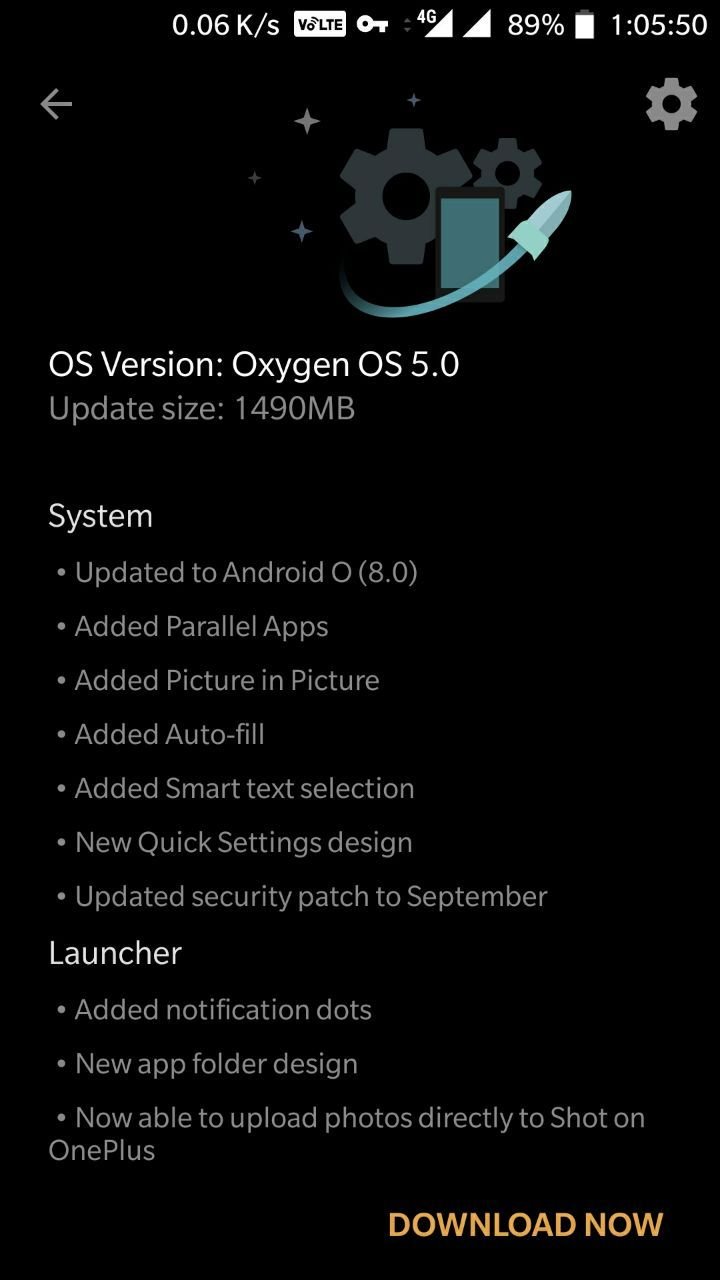
Install OxygenOS 5.0 Android 8.0 Oreo On Oneplus 3/3T
1. Download the OxygenOS OREO Zip file from the Download section and save the zip file on your phones internal memory in the root folder (Don’t put this zip file in the folder) to flash this update.
2. Once the file is saved on your phone. Go to your phone Settings > System Updates > Tap on the Settings icon and select the option Choose Local Upgrade.
3. Now launch the Local upgrade and you will see the OREO zip file to update your phone.

4. Now tap on the upgrade package and your phone will reboot this time and start the flashing process on your phone. During this process, your phone will reboot 2 or 3 times.
Once the flashing process is completed your phone will reboot and the first boot will take some time to apply the Android OREO update on your Oneplus 3/3T phone.
So with this way you can Download OxygenOS 5.0 Android 8.0 Oreo for OnePlus 3/3T. If you have any doubt or any questions on your mind then leave the comments below we will help you to fix it up.
Via – Oneplus

Unfortunately cannot download the file as download quota is exceeded….
I have bookmarked your homepage, it’s great and full of infos