Facebook is one of the best place to share images with your friends, do you know that you can also upload Images/Photos directly to Facebook without downloading it in your Windows PC. In simple words you can post images on Facebook via URL, no need to upload that image on Facebook. Yes it is possible with a simple and easy trick. Thanks to Cnet and Reddit user for sharing this awesome tip. With this time you can save your time to upload images on your Facebook Timeline.
Below is the step by step guide, which helps you to quickly upload photos to Facebook by pasting the image URL. All you have to do is copy the link of photo and follow this tutorial.

Read Also: Add Retro Effect to Your Facebook, Twitter Photos with SimpleRetro
How to Upload Photos To Facebook Via URL
1. Open your browser and right-click the image you want to upload and select “Copy image URL.” To post that pic on Facebook without uploading.

2. Now you have the Image URL, which you have to use on your Facebook account to upload that image. Login to Your Facebook Account.
3. Click Add Photo/Video. Click Upload Photo/Video.
4. Now the Upload photo dialog box is on your screen, paste the URL of the image you want to share on Facebook and click Open. (See the Screenshot Below)
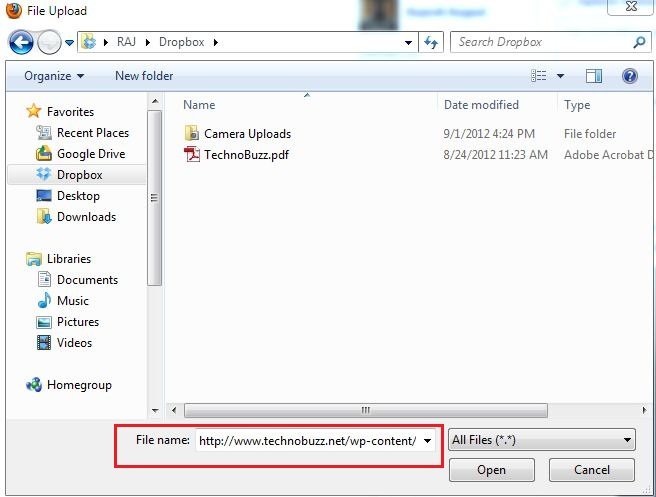
5. Now the image will automatically upload on your Facebook account. All you have to do is give it the caption you want and post it to your timeline.

That’s it now photo is on your Facebook profile without downloading and uploading from Windows PC. This is apparently only for those who access Facebook via Windows. Currently the tip is not Working on MAC OS. Hope you like the new Facebook tip, join our Facebook page here to get more tips in future.

Nice stuff but this way will compress your image by Facebook. Learn more How To Upload The Best Quality Image On Facebook.
http://zosmag.com/how-to-upload-the-best-quality-image-on-facebook/