Keyboard shortcuts are one of the fastest and easiest way to access your Gmail account. With the help of keyboard shorcuts you can save lots of time to access your email accounts. But most of the Gmail users doesn’t know much more about the Gmail new Keyboard shortcuts, now you can learn Gmail keyboard shortcuts with KeyRocket Chrome addon. With the help of this addon you can learn how you can use keyboard shortcuts in gmail. It informs you, via a subtle notification, when you could have used a shortcut instead of a series of mouse actions.
The addon is free and available in Google Chrome Web store, the best part of the Gmail addon is it brings shortcuts to you by showing the relevant keyboard shortcut for whatever mouse action you just performed. So this way you can learn lots of new Gmail keyboard shortcuts easily.

It’s simple to use, all you have to install the KeyRocket chrome addon on your Chrome browser and make sure you have keyboard shortcuts enabled and use Gmail as you normally would.

Now when you do something in gmail, KeyRocket Chrome addon pops up on your screen and tell you what that shortcut is for next time. For example, when you click the Compose link in your Gmail, KeyRocket briefly notifies you that you pressing C will also take you to your compose windows.
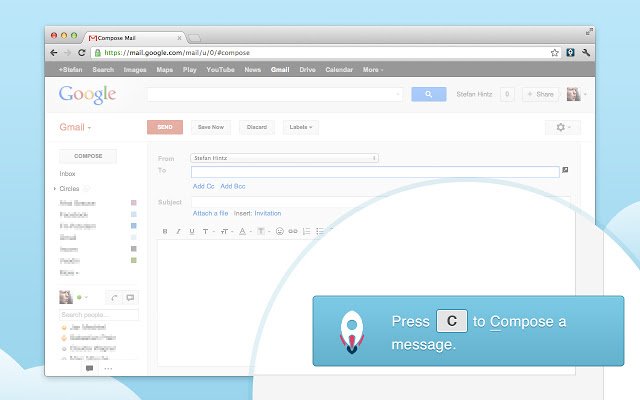
And to back to the inbox page all you have to press “G” followed by “I”. With this way you can save lots of time on your Gmail and learn lots of new Keyboard shortcuts easily.
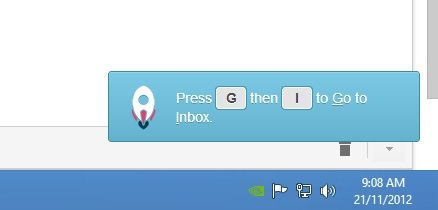
Check out the Video Demo below :-
KeyRocket makes learning keyboard shortcuts simple and fun. With this free chrome addon you’ll learn all the shortcuts you need to know in no time.
Download KeyRocket Gmail Addon for Chrome

Hi
find your blogs a learning
am a student of commerce studying in pune
am doing a business with Netsurf Communications
Would like to share this opportunity with you
help me know your interest so that we can get in touch