Samsung Galaxy S4 users with model number GT-I9500 now can upgrade their devices manually to the latest Android 5.0.1 Lollipop. Yes the Android 5.0.1 firmware is leaked now and most of the user already update their device with this new firmware. The new update comes with all the goodness and features of Android 5.0 which are otherwise only available for the Nexus range of devices. The new firmware, recently leaked in China and S4 users can use the same on their device and enjoy the experience of Android Lollipop. Today in this guide we’ll show you how you can easily update you Galaxy S4 GT-I9500 with this leaked firmware.
The guide is pretty simple and take a few minutes to complete the process. Before following this guide do take the backup of your device and Make sure that all the required Samsung drivers are installed in your computer.

Update Galaxy S4 GT I9500 with Lollipop 5.0
Step 1. Download the Lollipop 5.0 Firmware update from here to your computer and extract the zip file. [Alternate link]
Step 2. Download Odin and extract the zip file.
Step 3. Turn Off your device so that it can be entered in the Download Mode. Press and hold Home + Power + Volume down buttons to enter the device in the Download Mode.
Step 4. Now connect you phone to the PC with USB cable and open the ODIN application on your desktop.
Step 5. Now, go to the Odin window and add extracted firmware files in respective buttons as shown in the image below.
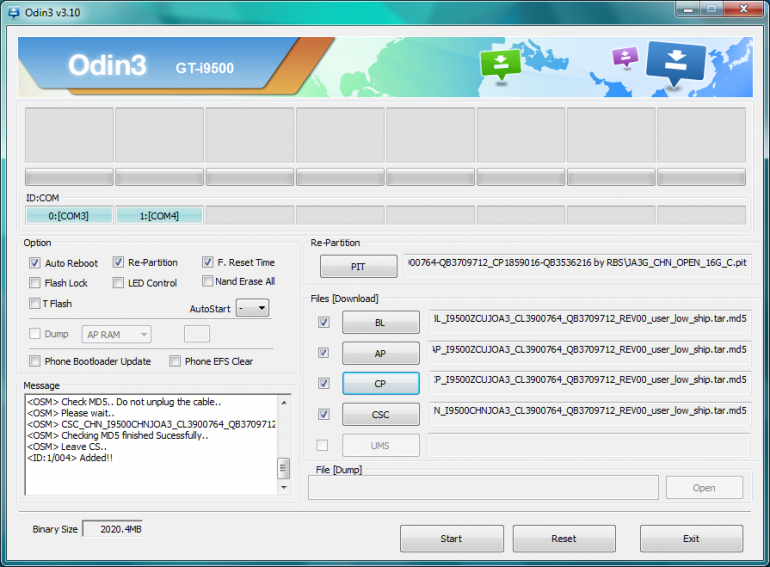
Step 6. In Odin window, make sure only Auto Reboot and F. Reset Time checkboxes are selected. Make sure Repartition is NOT checked
Step 7. After that click on the start button to run the flashing process on your Note 4.
Step 8. After the process is completed you will see the RESET! or PASS! message on ODIN screen, your phone will reboot now.
Congrats! You just updated your Galaxy S4 GT-I9500 to I9500ZCUJOA3 Android 5.0.1 Lollipop firmware. Go to Settings > About device to verify this firmware update.

Hey Sid,
I followed exact steps as mentioned above, after restart, my phone is stuck at Samsung logo on restart.
Can you please suggest what should I do to fix this?
hi my friend, i successfully installed this ROM on my brother’s samsunga galaxy s4 but the problem is i cant find PLAYSTORE. can u please advice on this.. all other things are okay but cant find playstore.