CWM (ClockworkMod) recovery is a custom recovery which offers so much feature as compared to the default MI recovery of Xiaomi Redmi 1s. With the help of CWM recovery you can do lots of task on your phone you can install custom rom and take the system backup of your phone. If you are the proud owner of the new Xiaomi phone and want to test some custom roms on your phone like AOSP or CM11, then you have to install the CAM recovery first. Once the custom recovery is installed on your phone you can easily install the custom rom on your phone. Before you begin with guide instructions below, make sure your android device is adequately charged — at least 50% battery of the device.
Please know that this guide is only for the Redmi 1S smartphone users. Please DO NOT try the procedures given here on any other device of Xiaomi or any other company. You have been Warned!
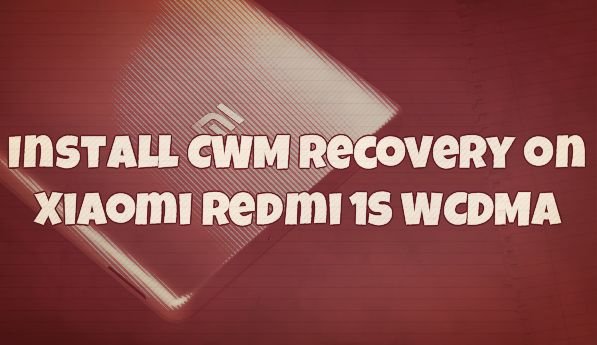
Install CWM on Redmi 1s
Step 1. Download the CWM recovery zip file for Redmi 1s here and save the file on your desktop. (Don’t extract the folder)
Step 2. Rename the file signed_cwm_update.zip to update.zip.
Step 3. Connect your phone to the PC with usb cable and move the update.zip file to the root of your SDcard.
Step 4. Disconnect your phone from PC and Open the Updater app from the app drawer and press the menu key. Now select the Reboot to Recovery mode option from the menu which will take you to the recovery mode.
Step 5. From the recovery page select the language as English. Select the Apply Update from SDcard option and select the update.zip.
Step 6. Once the installation is complete, reboot the device.
That’s it. Now you Xiaomi Redmi 1s phone has the CWM recovery. For more Xaiomi phone tips check out our Xiaomi section here.

dear sidharth
i have recently installed cyanogenmod cm11 kitkat 4.4.4 on my redmi 1s ,,,,,,,,all is run smooth and i can use phone as usual ,,,,,,,,,the problem is that i have lost mi recovery and i cant able to boot redmi 1s in recovery mode (even in shutdown mode with volum up +power ) i also cant able to run play store , maps google search etc ,,,,,,,,,,what i can do brother ,,,,,,,how i can install cwm recovery in this situation ,,,please sugest me ,,,,