Few days back we showed you how to install the Stock Android AOSP ROM on Xiaomi Mi3, Mi4 and now today we’ll show you how to install CM11 ( CyanogenMod 11 ) on Xiaomi Mi3 Android smartphone. CM 11 is one of the best custom ROM comes with lots of features which you will like on your new mi3 smartphone. If you are the owner of the Mi 3 smartphone and want to install the CM 11 on your phone, here is the complete which you can follow on your phone and install the same. To install the ROM all you have to flash the zip file on your phone and after that Google app package to install the Google application. Google Apps are not included in this ROM. So you have to install them separately.
NOTE: This process will wipe your entire internal device storage, including your data such as photos and media files. So, make sure to backup all your important data first. Here is the guide to take the full backup of Xiaomi devices.
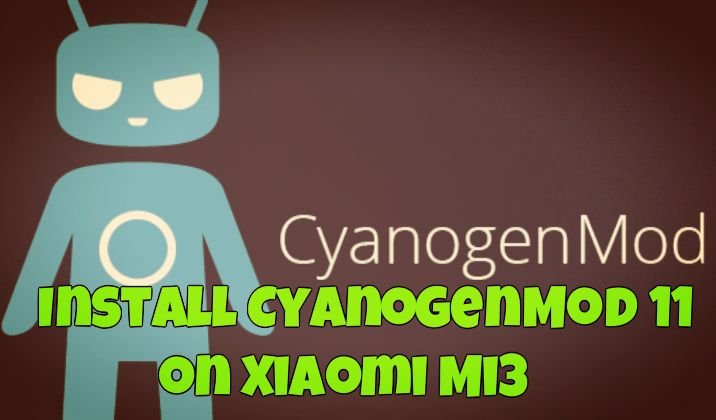
Read Also: How to Install CM11 Android 4.4.4 ROM on Xiaomi Redmi 1S
Install CM 11 on Mi 3
Step 1. Install Custom Recovery first. Download CWM recovery for Mi 3 here on your phone . After this Go to Setting>Updater or Open Updater App from homescreen. From here Press menu button and then “Select update package”. Select the recovery zip and install it. Reboot device.
Step 2. Download the CM 11 ROM for Mi 3 here and save it on your desktop.
Step 3. Now download Google Apps package zip file here and save the zip file on your desktop.
Step 4. Now move both the downloaded file on your MI 3 smartphone.
Step 5. Reboot your phone into CWM (Go to Tools > Updater > press Menu key and select ‘Reboot to Recovery mode’)
Step 6. Take nandroid backup. To do so, go to ‘backup’ and select the backup option.
Step 7. Now go back to recovery main menu, Select ‘Wipe data/ factory reset’ and confirm to wipe. Select ‘Wipe cache partition’ and confirm.
Step 8. Go back and select ‘Install zip’. Select ‘choose zip from sdcard’ and select the CM 11 ROM File and Flash it.
Step 9. Once the flashing process is done again select ‘Install zip’. Select ‘choose zip from sdcard’ and select the Google apps package.
Step 10. Now go back and perform a Wipe data/ factory reset and Wipe cache again. Go to Advanced and ‘wipe dalvik cache’ too.
Step 11. Reboot your phone by selecting ‘reboot system now’. That’s it! Now your MI 3phone is running on the CyanogenMod 11 ROM.

Instructions are perfect, but having some troubles with Phone rebooting and battery drain. Any ideas how to solve this? Thanks in advance.
@Thuijs… try to reboot and clear cache of the devcie.
See this http://technobuzz.net/xiaomi-mi3-stuck-android-boot-loop-restarting-tips-fix/
This will remove all the data. so do take the backup first.
Will this update to new cyanogenmod versions
Clean and clear, with resource download link also.
Good!