The new Android Kitkat 4.4.1 KOT49E OTA update is released for the Google Nexus Devices. Nexus 4, Nexus 5 and Nexus 7 is in the same list and received the first Android 4.4.1 update. The new update is labelled KOT49E build. If you are the Nexus 4, 5 and 7 users then you will get this update on your device very soon. To update your device go the Android Settings > About Device and Tap on System Updates. Currently the OTA update is available in some countries and other are still waiting, So, if you have waited much and impatient are to try it on, you can do it here by following this tutorial. This guide, we’ll show how you can install the latest updates manually on your device.
This guide is only for the Nexus 4, 5 and 7 users, don’t try this method on any of other android smartphones. Read and understand the instructions carefully before proceeding below.
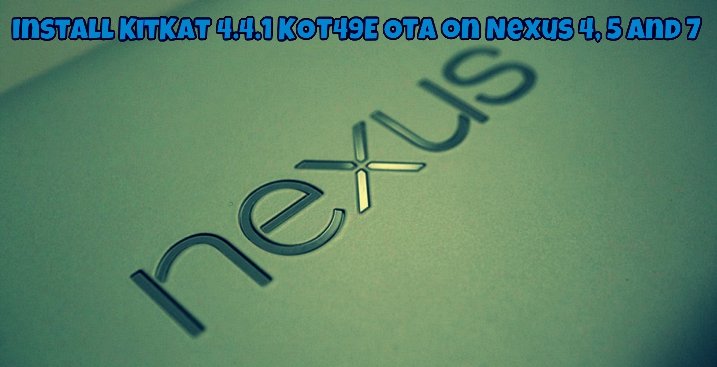
Prerequisites:-
1. Download And Install Android SDK on your computer.
2. Backup your Phone or tablet and save the backup files on some safe place.
Instructions to Install KitKat 4.4.1 OTA update on Nexus 4, 5 and 7
1. Download the OTA update file for you device from the below mention links and save the zip file on your desktop:-
- Nexus 4 KitKat 4.4.1 KOT49E OTA Update
- Nexus 5 KitKat 4.4.1 KOT49E OTA Update
- Nexus 7 LTE KitKat 4.4.1 KOT49E OTA Update
After the Download rename the zip file to update.zip.
2. Now Switch off you nexus device and enter in official recovery mode. To do this Press and Hold Volume Down and Power button, the device will reboot into bootloader mode. No you the Volume Key to enter in Recovery Mode and press the power button to select it.
Now you will see the Android bot with exclamation mark, press volume up and power button for a second to boot your Nexus into official recovery mode.
3. Now your device is in official recovery mode, Connect you Nexus to the computer with USB cable. After that in the phone or tablet Use the volume keys to highlight apply update from ADB and select it using the power button
4. Now open the folder in which you saved the updated.zip file. Press shift key and right-click on an empty space inside the folder and select Open Command Prompt Here.
5. Once you are in command window, Type the following command to start the update process:
adb sideload update.zip
Now the update process will start on your device and this will take some time to complete. Once the process is finished on your device, Select reboot system now to finally boot your Nexus.
That’s it! Enjoy the updated KitKat experience on your Nexus 4, 5 and 7

Great post and thanks for your steps. Awesome!