OxygenOS 3.2.0 OTA update is now available for the Oneplus 3 users. This one is the new official update, and it comes with the lots of bug fixes, improvements, Improved RAM management and lots more. If you are Oneplus 3 user, then you can install Oxygen OS 3.2.0 on Oneplus 3 manually. Here in this guide, we are posting the OTA zip file for non-rooted users with Stock recovery and the Full Oxygen OS 3.2.0 ZIP file for the Rooted Oneplus 3 users with TWRP recovery. All you have downloaded the file from the below mention links and Flash the same on your phone to install the Oxygen OS 3.2.0 on Oneplus 3 Phone. Below is the full and working guide for both rooted and non-rooted users. Read all the instruction very carefully and follow all the steps.
This tutorial in only for the Oneplus 3 users and don’t apply this method on any of other Android phone. Do take the full backup of your phone before following the guide.

Oxygen OS 3.2.0 Update includes
- Enabled sRGB mode in developer options.
- Improved RAM management.
- Improved GPS performance.
- Enhanced audio playback quality.
- Updated custom icon packs.
- Fixed some issues with notifications.
- Improved camera quality/functionality.
- Fixed some issues in Gallery.
- Implemented latest Google security patches.
- Fixed bugs in Clock/Music apps.
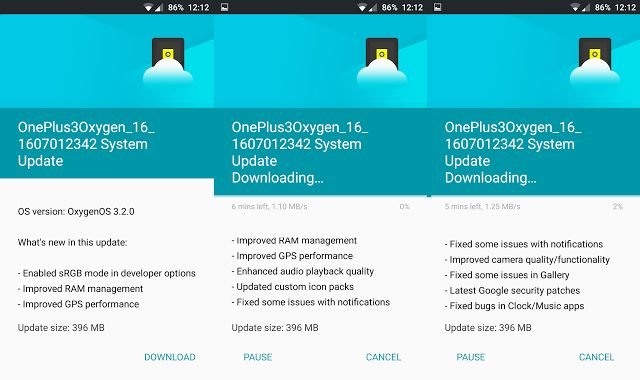
Install Oxygen OS 3.2.0 on Oneplus 3
Method 1 for Non-Rooted Oneplus 3 Users with Stock Recovery
Step 1. Download Oxygen OS 3.2.0 OTA zip file from the below mention link. Check your Version first and download the appropriate file.
OxygenOS 3.1.0 -> OxygenOS 3.2.0 : Download Here
OxygenOS 3.1.1 -> OxygenOS 3.2.0 : Download Here
OxygenOS 3.1.2 -> OxygenOS 3.2.0 : Download Here
OxygenOS 3.1.3 -> OxygenOS 3.2.0 : Download Here
And Save the File on your Phone’s Internal Memory.
Step 2. Now boot your phone in recovery mode. Read here how to boot oneplus 3 in Recovery mode.
Step 3. Once your phone in recovery mode. From here select Wipe data and cache. And Wipe cache from your phone.
Step 4. Now go back and select “Install Form SD” and locate the OTA zip file that you downloaded from step 1 and flash it.
In case if you can’t see the “Install Form SD” option on the recovery. Then install the ADB and Fastboot drivers on your Windows PC here. And this will create an ADB folder on your Windows C Drive. Now copy the Oxygen OS 3.2.0 OTA zip file in the ADB folder and RENAME to update.zip
Open the ADB folder where you saved the update.zip file. And open the Command prompt there. (shift + right click anywhere within that folder, select open command prompt here).
Now Select “Install From ADB” From your phone. And enter the following command in the command prompt window.
adb sideload update.zip
Let the file sideload, reboot and enjoy!
Step 5. Once completed, Go back and Reboot system.
Now you phone will boot on latest Oxygen OS 3.2.0
Method 2 For Rooted Oneplus 3 users with TWRP recovery.
Step 1. Download the Oxygen OS 3.2.0 Full ROM zip file from here and save it on your internal phone memory.
Step 2. Now boot your phone in recovery mode. Read here how to boot Oneplus 3 in Recovery mode.
Step 3. From recovery select Wipe > Advanced Wipe and Select Cache and Dalvik cache and swipe to confirm flash.
Step 4. Go back. Select Install and Locate the Full ROM zip file and Flash it.
Step 5. Once done. Reboot system.
Voila. Now Oxygen OS 3.2.0 is running on your Oneplus 3.

You can also do an ADB Sideload option. If you have the drivers installed on your computer.
a question for the root-tutorial:
is it ok to flash the SuperSU together with the new 3.2.0 ROM?
Or after flashing 3.2.0 again recovery mode and then SuperSU?
Thank you
Doing through adb but its failing at 48% please let me know what could be the issue
Can I use this method also if I have hydrogen os on my op3?
hey,
i cant install the update
adb sideload fails
TWRP fails
even official OTA fails
i unloced bootloader but am not rooted, but my device is encrypted even if i never did this myself :/
can someone help?