Oneplus 3T is the latest smartphone from the Oneplus and it si the successor of Oneplus 3 smartphone. The phone is officially launched and comes with the locked bootloader. But with some simple step you can quickly unlock bootloader of Oneplus 3T. The phone comes with some new specs and new features and the latest phone from the Oneplus. The phone runs on the Android 6 marshmallow but very soon will get the Android 7 Nougat.
Most of the Oneplus Fans already bought the phone and looking for the guide to unlock the locked bootloader of the Oneplus 3T phone. If you are the Oneplus 3T users and want to unlock the bootloader of your phone, then you are at the right place. Here we are sharing the guide which you can follow on your phone and quickly unlock bootloader of Oneplus 3T. Read the below note carefully before you unlock bootloader of Oneplus 3T.

Why to Unlock Bootloader on Oneplus 3T
All the Android phone comes with the locked bootloader and the reason behind that is the security of the phone. But once you unlocked the bootloader you can quickly change the Stock recovery of your phone and install the Custom TWRP recovery, Which allow you to root your phone, Install Custom ROMs, take the full system backup.
If you are planning to install a custom ROM or want to root your phone, then you have to unlock the bootloader of Oneplus 3T first. Check out the steps below to unlock you phones bootloader.
How to Unlock bootloader of Oneplus 3T
1. To get started. First, you have to enable USB debugging mode and OEM Unlock on your phone. To enable Developer Options, go to About phone and tap the Build Number 7 times. And enable USB debugging and OEM unlock. See the Screenshot below.
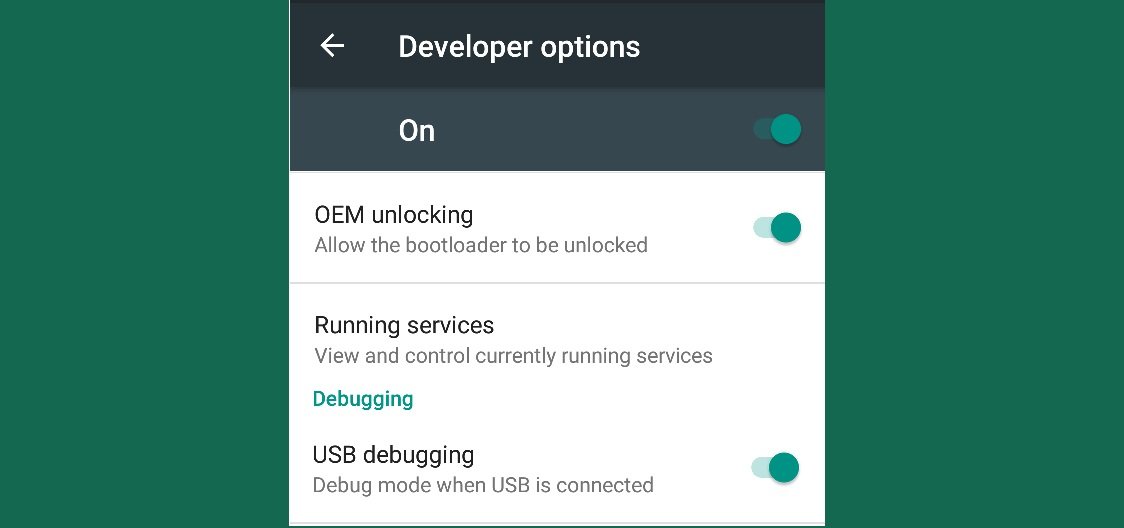
2. Now setups the ADB drivers on your Windows PC here. You need to enter some fastboot comanmnd to unlock the bootloader, so you need to install these files on your PC. Once the files are installed, you will see the ADB folder on your Windows C Drive (C:/ADB).
3. Now open the ADB folder on your windows and press and hold ‘shift’ key and right-clicked anywhere in the folder and select ‘Open command window here.’
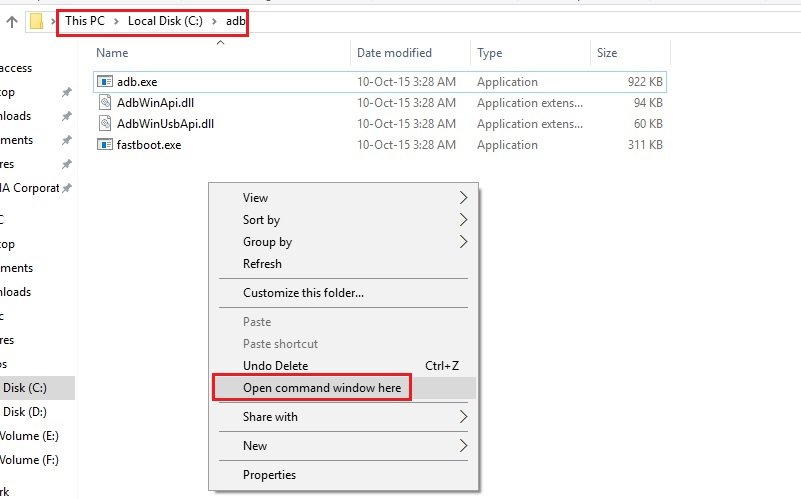
4. Now connect your phone to the PC with USB cable and boot your phone is fastboot mode. To do this enter the following command on the command prompt window and hit enter.
adb reboot bootloader
5. Now the Oneplus 3T will boot into the fastboot mode. Check your fastboot connection by issuing this command:
fastboot devices

6. Once confirmed, run this command to unlock the bootloader:
fastboot oem unlock

7. Now this will unlock the bootloader of Oneplus 3T. The device will automatically reboot. Go back to fastboot mode and check if your device is successfully unlocked.
fastboot oem device-info
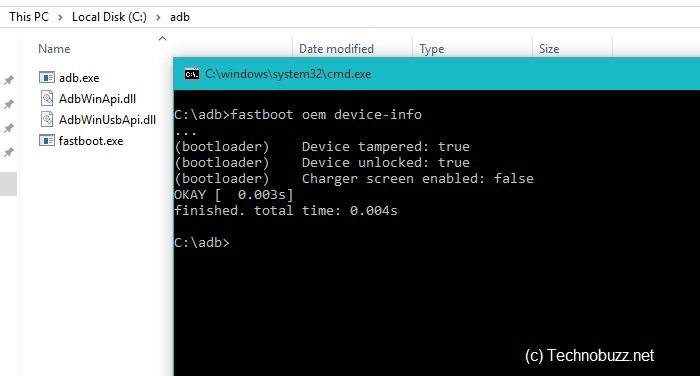
In the command prompt, you see ‘Device Unlocked’ bit set to ‘True.’
So with this way you can quickly unlock the bootloader of your new Oneplus 3T phone. If you have any doubt related to above process comment below.

Hi, help, My fone wont show up in fastboot device list. Help pls