Now with the help of TWRP recovery, you can easily Root LG G6 H870 Android smartphone. If you are the user of LG G6 H870 phone and already unlocked the bootloader of your phone and want to root the phone. Here is the complete guide which allows you to get the root access on your phone. Yes to root the LG G6 H870, first, you need to unlock the bootloader of your phone, Check out the guide here how to unlock the bootloader on LG Android phones. After that, you have to flash the TWRP recovery on your phone with the help of some ADB commands, and in the end, you need to flash one Super SU zip file to Root your phone. With this way, you can Safely Root LG G6 H870 and Install TWRP recovery.
All credit goes to the XDA member nima0003, who released the unofficial version of TWRP recovery for the LG G6 H870. Read the below mention guide very carefully and follow all the steps one by one on your phone. This process will delete the data from your phone so do take the full backup of your phone.

Warning: Technobuzz.net is not responsible for any damage that might happen to your phone during this process. You’ll lose all your data upon unlocking the bootloader.
Why to Root LG G6 H870
Rooting has so many benefits. You can customize your phone as per your need, take the system backup, uninstall the unwanted application from your phone, Increase performance and battery life by killing background process automatically, block unwanted ads on your phone and lots more. Check out some of the rooting benefits here.
Download files to Install TWRP and Root LG G6 H870
- Download ADB and fastboot driver for windows and install it on your PC. This will create a ADB folder on your WIndows PC C drive (C:/ADB).
- Download TWRP Recovery for LG G6 H870 (Rename it to recovery.img and save it on ADB folder that you created in the Step 1)
- Download SuperSu zip file to root LG G6 and copy it to your phone sd card
How to Root LG G6 H870 and Install TWRP recovery
Install TWRP on LG G6 H870
1. First enable USB debugging from setting > developer option>. To enable Developer Options, go to About phone and tap the Build Number 7 times.
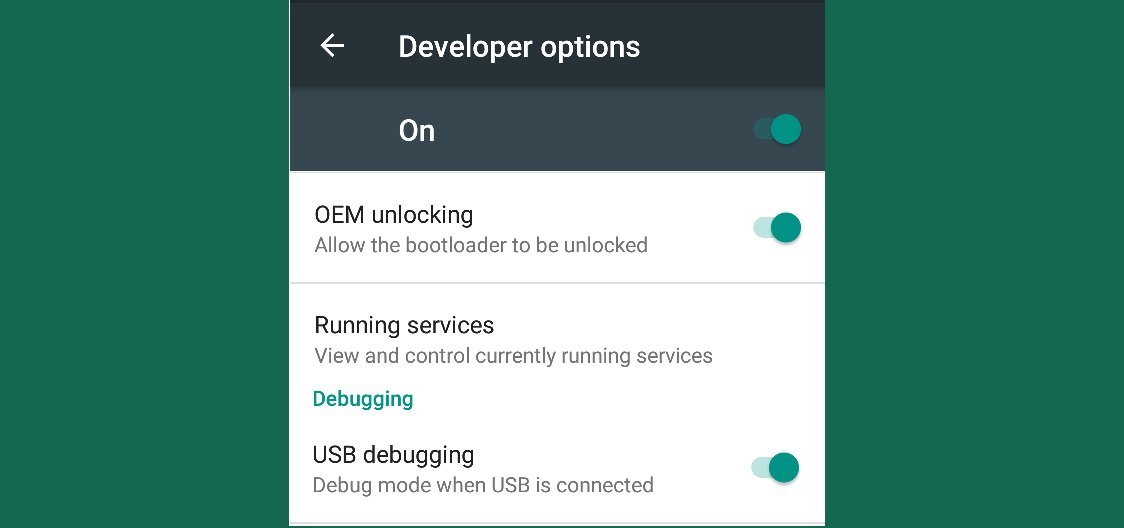
2. Now open the ADB folder on your Window PC where you saved the TWRP file. Make sure that you renamed the TWRP file to recovery.img
3. In the ADB folder press and hold the ‘shift’ key and right-click anywhere in that folder. And Open Command Prompt Window.

4. Now everything is ready. Connect your phone to the PC with USB cable and run the following command to boot your phone into fastboot mode.
adb reboot bootloader

5. Now your phone will boot into the fastboot mode. Now enter this command to check your phone is successfully connected or not. If you see some serial number, that means your phone is connected. If not then install the drivers again and reboot your PC.
fastboot devices
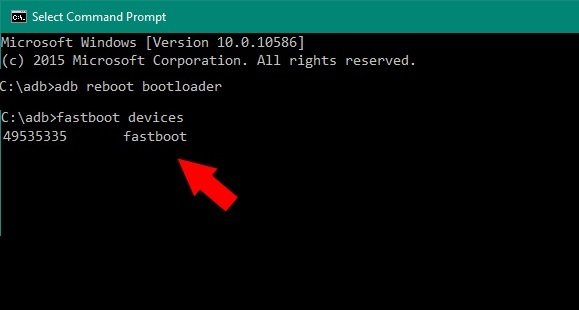
6. Once your phone in fastboot mode, enter the following command to flash TWRP.
fastboot flash recovery recovery.img

7. Now the TWRP recovery is installed on your phone. Enter this command to boot your phone in TWRP recovery mode.
fastboot boot reocvery.img
Now your phone will boot into TWRP recovery mode.
Root LG G6 H870
1. Now your phone is the TWRP recovery screen. From here Swipe to allow modifications, then hit wipe and tap format data, type “yes” and press enter.
2. Now tap on the Install button and search for the SUperSU zip file that you saved on your phone from the Download section. Select it and flash the same on your phone.
3. Once completed. Go to [Reboot] -> [System].
Wait 2-5 minutes for your device to finish setting itself up. Now your LG G6 H870 is rooted, and TWRP recovery is installed. If you have any questions, then comment below.
Via- XDA

Thanks! Everything worked perfectly except for “fastboot boot recovery.img” so had to enter recovery mode the manual way (found tutorial on youtube). Great work man
Thanks
Unfortunately i can’t boot into twrp. Tried all options i could find on the internet.
Comes every up in the lg factory reset menu
Lg g6 h870 eu
Unlocked bootloader
A Landman
I had few time error of detecting my LG on cmd. But after 30-40 minutes I managed to detect it.
With the help of Fastboot and TWRP recovery, I have successfully rooted my LG G6.
Thanks Sidharth.