Moto X Play is finally launched in india. So today, here in this tutorial we’ll show you how to root Moto X Play and install TWRP custom recovery. The new phone comes with lots of new features and specs, and most of the user want to buy this new android device. To root the MOTO X play first you have to unlock the bootloader of the phone and after that you can easily install the TWRP recovery and get the root access. Once the phone is rooted you cna easily install custom ROMS, install rooted apps and take the android backup of your system. All credit goes to the XDA member vache, who released the TWRP 2.8.7.0 for the Moto X Play android smartphone, which allow you to flash custom zip files and root package on your phone.
This guide is only for the Moto X Play android smartphone and don’t use this method only other android. Using this guide getting warranty void, because you need to unlock your Moto X Play for TWRP, and doing that voids your device’s warranty. And do take the full backup of your android phone and save in some safe place.

Root and Install TWRP on Moto X Play
Step 1. As we mention above to get started first you have to unlock the bootloader of the phone. To Unlock bootloader of your Moto X Play visit Motorola’s site here.
Step 2. Once the bootloader is unlocked, enable the USB debugging mode on your phone. Go to Settings > About phone, and then tap ‘Build number’ 7 times to become a developer. Now go back to Settings, then choose ‘Developer options’. Find the ‘USB debugging’ option and use its toggle button to enable it. Accept warning by tapping on the OK button.
Step 3. Now install the USB drivers and ADB fastboot file on your windows form here. Now you will see the ADB folder on your C Drive (C:/ADB)
Step 4. Download the TWRP recovery file from here and save it on your desktop.
Step 5. Once the file is saved, rename it to recovery and paste the file in ADB folder, that you created in step 3.
Step 6. Now download the SuperSU file here and copy the SuperSU file (UPDATE-SuperSU-v2.46.zip) on your phone internal memory.
Step 7. Switch off your phone and boot in fastboot mode. To do this Press and hold Power and Volume down together for 3 seconds and then let go. You’ll enter bootloader mode. And should see FASTBOOT written at the top. It’s already in Fastboot mode by default.
Step 8. Connect your phone to the PC with USB cable and open the command prompt window on the ADB folder. To do this open the ADB folder and holding the shift key, right click on empty white space to get a pop-up as shown below. Now select the Open command window here option.
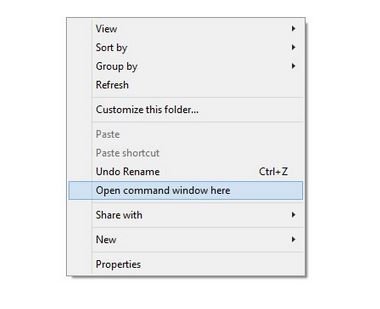
Step 9. Now the command prompt windows will on your desktop. To Flash Moto X Play TWRP recovery, enter the following command:-
fastboot flash recovery recovery.img
Step 10. TWRP recovery will now be installed on your Moto X Play. Now boot your phone in recovery mode. Enter this command.
fastboot boot recovery.img
Now the phone is in TWRP recovery mode. If the above command is not working. Then from the bootloader mode screen use the volume buttons to select the Recovery option.
Step 11. Now from the TWRP recovery. Select the install option and then browse and select the SuperSU file (UPDATE-SuperSU-v2.46.zip) that you saved on your phone in step 6.
Step 12. Once the flashing process is completed, go back and reboot system .
That’s it. Now your Moto X play is rooted with TWRP recovery.

Tried to install twrp. Now struct at bootloader unlocked warning. Please help me