Few days back we showed you a method to root Xiaomi Mi3 Android smartphone with developer ROM, in which you have to download and install the developer ROM and enable the root permission. But most of the users don’t want to update their Mi3 with the developer ROM and want to root the stable version of Mi3 phone. Today in this tutorial we’ll show you how to root the Xiaomi Mi3 phone stable version in 5 easy and simple steps. With this guide you can easily root your device, all you have to flash a root file on your device and you are done. After that you can enjoy all the rooted apps on your phone and enjoy the benefits of rooting.
This ROOT method is for INDIAN or GLOBAL version phone, don’t try this method on any of other smartphone, otherwise you will brick your phone. If you want to try it on any other version try it at your OWN RISK. This method is only compatible with MIUI Version 23, so first update your phone with the latest 23 version. To do this go to the settings, about phone and update your system.

Root Xiaomi Mi3
Step 1. Download the Root zip file here on your desktop and move the folder on your phone with the help of USB cable.
If your phone is running on the Indian version KXDMIBH34.0 then download this file
Step 2. Now head over to Settings >> About Phone >> System Update Options and tap the Menu button followed by the “Select update package”.
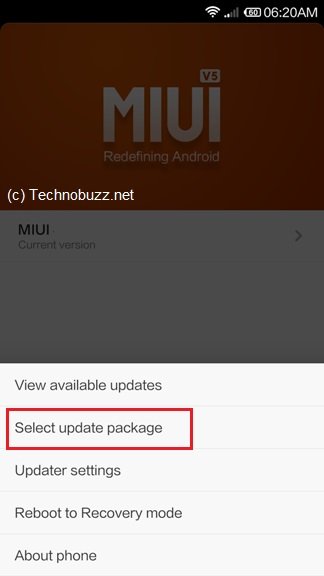
Step 3. Now from the next page select the root zip file that you downloaded on step 1 to stat the flash process.

Step 4. Now tap on the Update button to start the flashing process. Once done, the phone will reboot.
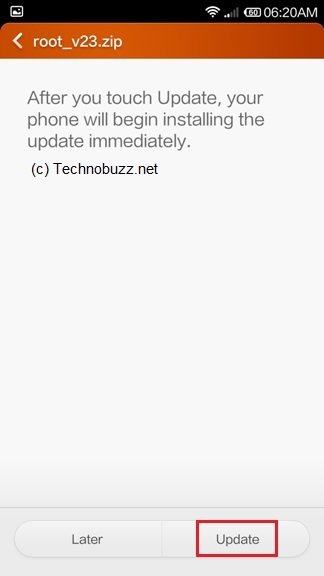
Step 5. Next step is to enable the root permission on Mi3. To do this open the Security App >> Permissions >> and enable Root Permission.
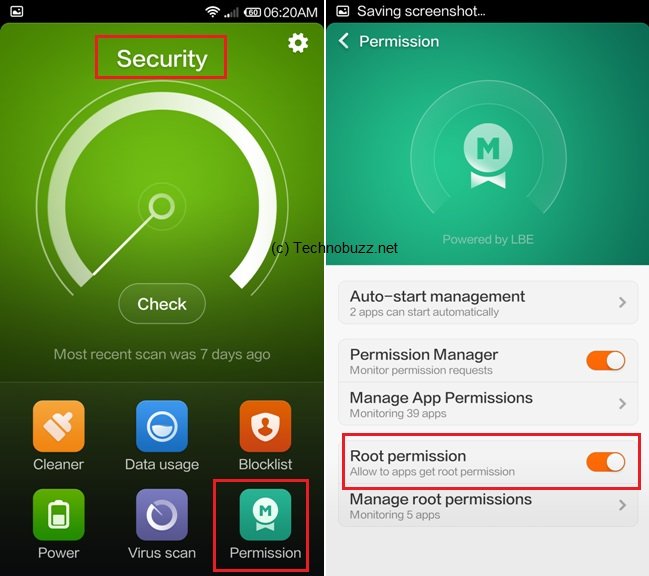
That’s it! Now the phone is rooted. For more Xiaomi Mi3 tips click here and like our Facebook page here.

Can it be used on KXDCNBF23.0 rom?
Hey man can you also provide an unroot zip for undoing the rooting using your method Thank you.
while using this method to root my phone do i lose warranty of the phone ??
Thanks Sidharth,
I recently got my Mi3 but was unable to get the tutorial for root on internet.This tutorial worked for me.
Thanks agian.
please provide unroot the phone zip
@cooldudeiet Check this http://howtorootmobile.com/guide-root-unroot-xiaomi-mi3-indian-version/
do i need a backup? I mean is it going to erase my data?
@Sank…. we tested the same method in our MI 3 and nothing is removed…. But we recommend you to take the backup… See this
http://technobuzz.net/guide-backup-restore-xiaomi-mi3-android/
Works well.. Awesome thanks..
The most important thing is that I can turn off root anytime using the security app..
Thanks a lot
Work it on KXDCNBF24.0
can i try it out on v24 ?
it works on kxdmibh34.0 ?
@gaban Use this file for kxdmibh34.0 http://forum.xda-developers.com/attachment.php?attachmentid=2966130&d=1412930053