If you are the oneplus one user and want install OxygenOS of CM12s on your phone, but don’t know how to do it. Here is the tool which you can use to clean install OxygenOS & COS12 (aka CM12S). This tool will work on any of the devices which is running on CM11S, CM11, CM12, CM12S, OxygenOS. All you need a flashable zip file of OxygenOS and CM12S and the JOxygenOS Installer tool. Basically, the tool is designed to install the OxygenOS, It will install CM12S flawlessly even if the tool is designed for OxygenOS. The best thing that we like about this new tool is that it will work on any of the devices whether it is rooted, non-rooted, with TWRP or Stock Recovery. Here are some of the features of the tool which we like most – Install OxygenOS, Install CMOS12, Wipe data automatically, Detect if bootloader is locked and temporary unlock it if that is the case, Properly detects the device to avoid errors and Can install other ROMs too.
To get started all you need a oneplus one, oneplus drivers, a Flashable zip of OxygenOS or CM12s and the tool. Doesn’t require root, doesn’t require an unlocked bootloader. Before following this guide, do take the full backup of your phone. This method will wipe all your data.
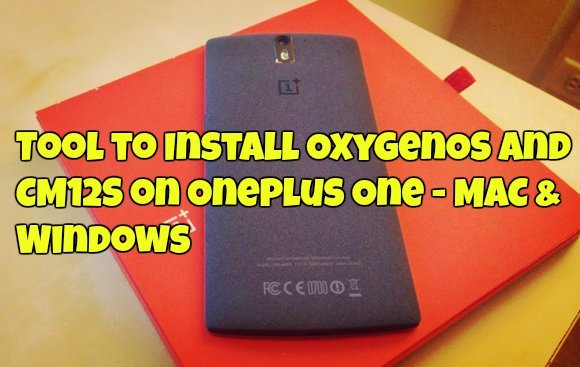
Install OxygenOS and CM12S on Oneplus One
Step 1. IMPORTANT:– Install the Oneplus drivers on your PC. Install the drivers from the below mention links. Try any one of them. No drivers required for the MAC users.
Install OnePlus One USB Drivers on Windows
Or
Universal ADB Driver For All Android Devices
Or
Proper Way to Setup ADB & Fastboot Drivers For Nexus, Oneplus, Samsung or Any Android
Step 2. Now install the JOxygenOS Installer from the below mention links:-
Click here to download Windows version
Click here to download Mac OS version
Step 3. Now install the OxygenOS and CM12s flashable zip file from the below mention links. (Do not download from any other links or sources, otherwise zip file will not work)
Download OxygenOS Zip file here
Download CM12s Zip file (YNG1TAS17L)
Step 4. Extract the zip of the tool and the OxygenOS zip (to get the flashable zip inside)
Step 5. Enable USB debugging mode on your Oneplus and connect it to the Windows or MAC with USB cable.
Step 6. Now the tool will recognize your phone if not then drivers are not working properly and reinstall them.
Step 7. Drag & Drop OxygenOS or CM12s flashable zip file and follow the onscreen instructions.
Happy time. Enjoy !!!!!!

is this a dual boot like multirom?
@nulogic No its now multirom.