Now Turning you Face into a cartoon is not a difficult task. Yes it is possible with the iMediaFace iPhone / iPad App, it allows users to create stylized cartoon male or female faces that they can use as avatars on social networks. A free app for iPhone, iPod touch and iPad users to create cartoon face of yourself and others. In simple word we can say that one of the easiest way to create cartoon character of your pictures or your friends.
The new iMadeFace app, available in the Apple Store and free to download. All you need a iOS 6.0 device to use this app and create funny cartoon of your friends and share them on your Facebook account. With the help of this app you can customize the shape of the face, change skin color, hair color, eyebrows, eye shape,mouth shape, lip color and more. Not only this you can add accessories on the faces like glasses, add text phrases and change the color of the background.

How to Cartoonize Your Face With IMadeFace iOS App
Go to the apple store and download the iMediaFace application on your iOS device. Open the app and it will ask you to select the gender of the cartoon and follow the onscreen instruction to start the process. After that you can see the face parts on the top bar, from here you select the face shape, nose shape, lips shape, eye shape and more.
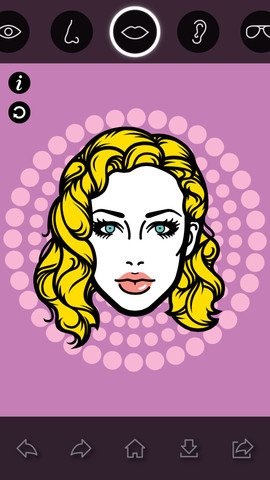
Also you can add accessory to the face like Masks, glasses and more. Select the accessory from the top bar and add it in your cartoon character. See the screenshot below:-

Not only this you can also change the background of image and add text effect on the picture from the top bar options. Simply slide your fingers to select facial feature and change their colors.

Below are some of the Example of Celebs Cartoons:-
1. Beyoncé Cartoon
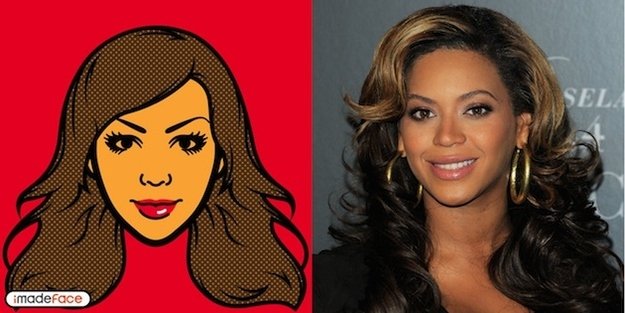
2. Johnny Depp Cartoon
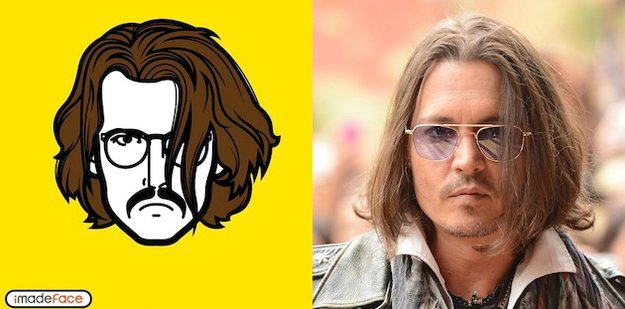
3. Marilyn Monroe Cartoon
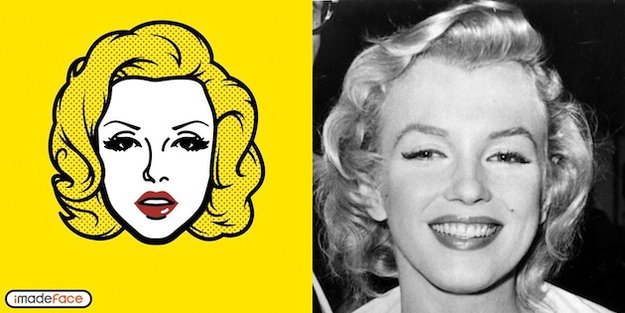
Currently this app is only available for iOS platform and compatible with iPhone 3GS, iPhone 4, iPhone 4S, iPhone 5, iPod touch and iPad. But very soon the app is coming for android OS devices.
Download iMediaFace iOS App here

Awesome App. Thanks for sharing 🙂