How to unlock LG G4 bootloader is the question most of the LG G4 owners are asking these days. G4 is the latest smartphone from the LG and most of the android fans already bought the device and want to test some custom ROM on the phone. But before that you have to unlock the bootloader of the phone. Once the bootloader is unlocked you can easily install the custom recovery ans test Custom ROMs. To unlock the G4’s bootloader, you have to use the official tool that LG has released. No need to install any third party tool or any other app to unlock the bootloader. Here in this guide we’ll show you how to use the LG official tool to Unlock the Bootloader of LG G4.
This guide will work only with the unbranded European version of the flagship, model number H815, but the company will add more of its handsets to the list of supported devices. So don’t try this method on any of other G4 models. This guide is only for the LG G4 (H815) models. Before following his guide do take the backup of your phone, unlocking bootloader will wipe all your data. Unlocking the bootloader will void your device warranty.

Guide to Unlock LG G4 Bootloader
Step 1. Install the ADB and Fastboot file here. One the setup is done you will see the ADB files on your C drive C:/ADB folder.
Step 2. Now visit this LG Developers page and create your free account.
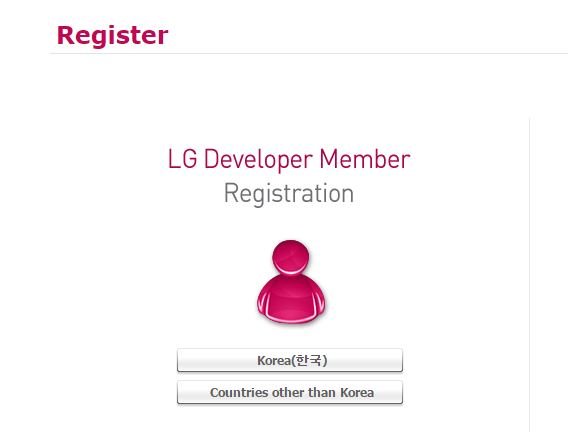
Step 3. Once creating an account, you will receive a mail from the LG team. Follow all the instruction and register your phone with LG developers.
Step 4. Enable USB-Debugging on your phone. To enable USB-Debugging, go to Settings >> About phone >> Software info and tap Build number 7 times. Return to the previous screen, select Developer options and enable USB-Debugging.
Step 5. Enable OEM unlock on your phone. To enable OEM unlock, go to Settings >> Developer options and check Enable OEM unlock.
Step 6. Now connect your phone to the PC with USB cable.
Step 7. Now open the ADB folder in C Drive. The same folder that you created in Step 1.
Step 8. Here open the command prompt window by holding the Shift Key and doing a Right Click. Then select ‘Open command window here’.
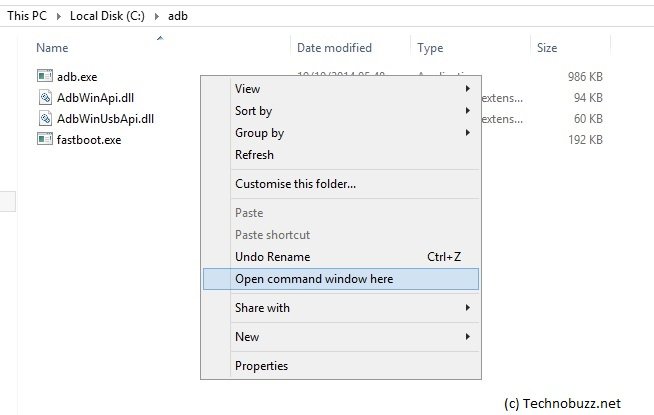
Step 9. In the windows type adb reboot bootloader and hit enter to boot your G4 in fastboot mode.
Step 10. Now your phone will reboot into the fastboot mode. Enter fastboot oem device-id in DOS command window.
Step 11. Now you will see two unique numbers on the screen. See the screenshot below:-
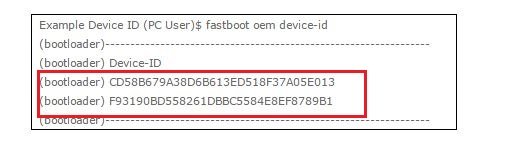
Step 12. Now copy those two unique number and save it somewhere on your notepad or WordPad.
Example:- CD58B679A38D6B613ED518F37A05E013F93190BD558261DBBC5584E8EF8789B1
Step 13. Now paste that line on LG developers Device ID option.
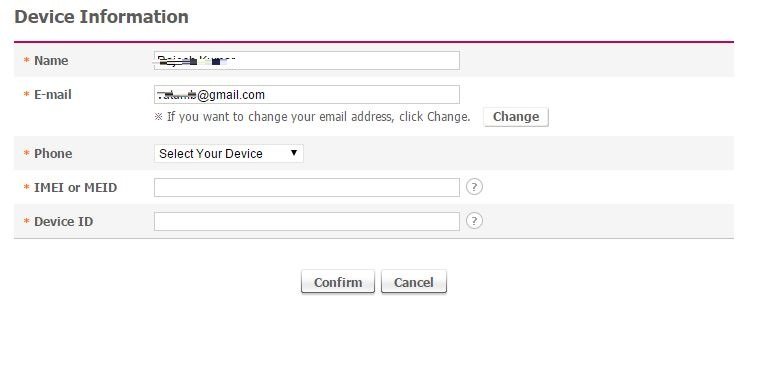
Step 14. Now the bootloader unlocks key will be sent to your email.
Step 15. From the email download, the unlock.bin attachment and save it in the ADB folder (C:/ADB)
Step 16. Now go to the command prompt window and Enter fastboot flash unlock unlock.bin and hit enter
Step 17. Reboot your phone by entering fastboot reboot
Step 18. Now your phone is unlocked. To check it boot your phone in fastboot mode and enter fastboot getvar unlocked command and verifying that the response is “unlocked: yes”
Enjoy! LG G4 Bootloader is unlocked.

hello thank you very much. but i am problem getting the unique code. it got stuck at ”waiting for device”. please help me out
hello thank you very much. but i am having problem getting the unique code. it got stuck at ”waiting for device”. please help me out
Man, you are the best.Thank you!