Today in this guide we will show you how to install MIUI 9 on MIUI 8 Xiaomi phones without losing data from the phone. You can update MIUI 8 to MIUI 9 with two methods. One with the recovery method and second one with the fastboot method. So this guide will work on both the method and you can easily update your Xiaomi phone with latest MIUI 9 without losing any data. This one is one of the simplest methods to install the MIUI 9 update without losing any data from your phone.
This method will works on any Xiaomi phone whether it’s bootloader is locked or unlocked, and yes the best part of this guide is that you don’t have to download any third party application to backup the data of your phone. This will help you to backup all your apps, data, pics, videos, settings and all other files from your phone. So once you update MIUI 8 to MIUI 9, you can easily restore all your file and app with one single click.

Update MIUI 8 to MIUI 9 Without Losing Data
Read all the steps very carefully and follow all the steps on by one on your phone to take the complete backup of your phone and install the MIUI 9 update on your phone.
All you need a Window PC and USB cable to start the process. So let get started and install MIUI 9 on MIUI 8 without losing any data from the phone.
Backup MIUI 8 Phone
As we mentioned above to do this, you don’t need to install any third application on your phone. All you have to run one application on your phone and you are done.
1. Go the Phone Settings > Additional Setting > Backup & Reset > Local backupss.
2. Here you will see the Xiaomi default Backup app screen. Tap on the Backup button below.

3. Now from the next screen select the System and Apps. And hit the Backup button from the below.

4. Now the backup process will start on your phone, and this will take some time to the size of your phone’s data.
5. Once the Backup is completed. Connect your phone to the POC and copy the MIUI folder on your desktop. This folder will contain all the backup files of your phone.

That’s it. Now the backup file is saved on your PC. If you don’t have the PC, then you can sssaved that MIUI folder on your external memory card.
Update MIUI 8 to MIUI 9
Now go to the updater app on your phone and update your MIUI 8 phone with the latest version of MIUI 9.
Or you can use this Fastboot Method to update your Xiaomi phone with latest MIUI 9 update.
Restore MIUI 8 backup on MIUI 9
1. Once the phone is updated. Connect your phone to the PC and Copy the MIUI folder on your phones internal memory. The same folder that you saved on your PC from the above mention steps.
2. Now rerun the backup app your phone. And here you will see the backup data on your phone’s screen.
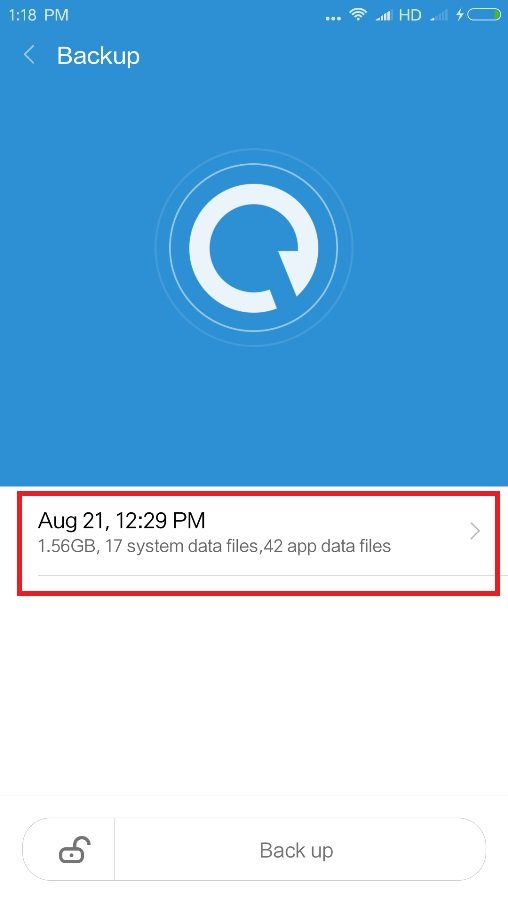
3. Tap on that backup file and the next screen you will see the Restore option.
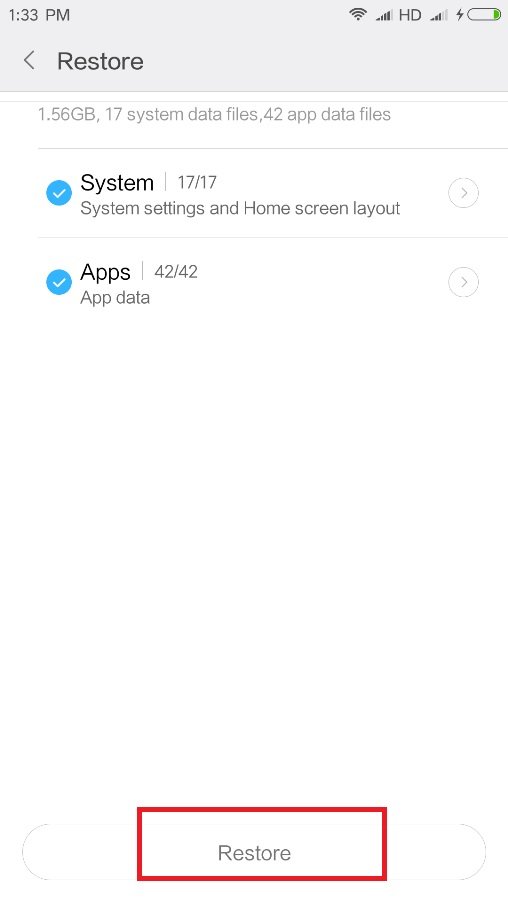
4. Tap on the Restore button, and the restore process will start on your phone.
Video Guide to Update MIUI 8 to MIUI 9
Direct Link of Youtube Video
Once it is completed, you will see all the images, videos, and files on your phone. So this was one of the best methods to Update MIUI 8 to MIUI 9 Without Losing Data.

Is there possible to update my miui 8 to 9.2.20 with cellular network for the firstly ???