Two days back Oneplus released the new official OTA update Oxygen OS 2.1.1 for the Oneplus 2 users. We already posted the guide on how to install the OTA update on the Oneplus 2, but some users who has the rooted device with TWRP recovery facing some problem and can’t update their phone manually. So here we are back again with a new guide in which we’ll show you how to install the Oxygen OS 2.1.1 Full ROM on Oneplus 2 rooted phone with the help of TWRP recovery and how to get the root access on the phone. The best part of this guide is you will not lose any data on your phone. The new Oxygen OS 2.1.1 update comes with lots of bug fixes and improvement. We are using the same form last 2 days and most the problems are solved like apps crashes etc. If you are the Oneplus 2 phone user with root access follow the below mention guide to flash the latest update on your phone.
This guide is only for the Oneplus 2 users and don’t follow this guide on any of other Android smartphones. Before following this guide read all the instructions very carefully and follow all of them step by step on your phone.

Install Oxygen OS 2.1.1 Full ROM On Oneplus 2
Step 1. Download the full Oxygen OS 2.1.1 Full ROM zip file here and don’t unzip or extract the folder.
Step 2. Download the SuperSU zip file here to get the root access on your phone. Again don’t unzip or extract the folder. (If you don’t want to root your phone then don’t download this file and follow the next step)
Step 3. Once both the files are saved on your PC move both the downloaded zip files on your phone internal memory.
Step 4. Boot your phone in TWRP recovery mode to flash these files. See here how to boot in recovery mode.
Step 5. Once you on the recovery mode. Select the Wipe option > Advanced Wipe > Select system, cache, Dalvik and Wipe them.
Step 6. GO back to the main menu, Select Install And Flash the Oxygen OS Zip file.
Step 7. Now Flash the Super SU zip file to get the root access on your phone.
Step 8. Go back and Reboot the device to the OS.
For more info Check out the Video Below:-
.
That’s it. Now you Oneplus 2 is running on the latest version of Oxygen OS. If you have a query, comment down below.

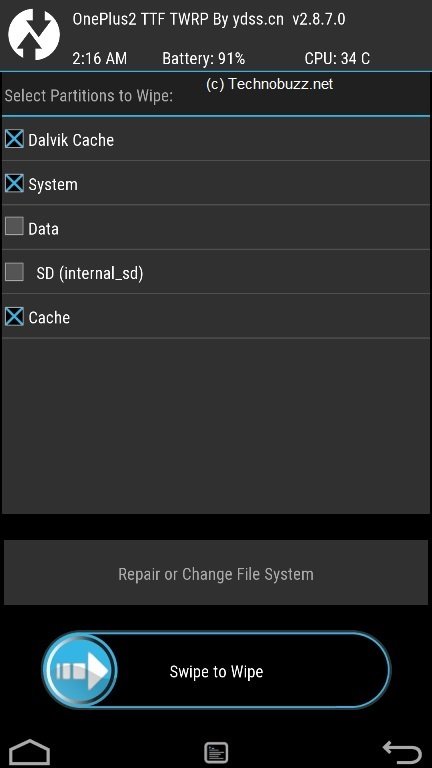
Thanks for the tutorial Mate!
What is the weather widget in the photo?
Process failed giving error: This package is for “OnePlus2” devices; this is a “oneplus2”. Unreal.
Hi.. After the latest update which I did today morning.. After a couple of hours my contacts have totally disappeared. Keeps saying contact list updating. The phone is heating up, I must have rebooted several times, even switched it off 4-5 times. To say the least I’m totally frustrated. Missed out on very important business calls. Never happened to any of my phones. I don’t even know if paying here will solve my problems if at all.. And if so how long it takes. Very stupid. Raj waste of time and energy.
Mate, i’m new to android. Can we delete the zip file after we install the os? Or will it affect the system? Thanks!